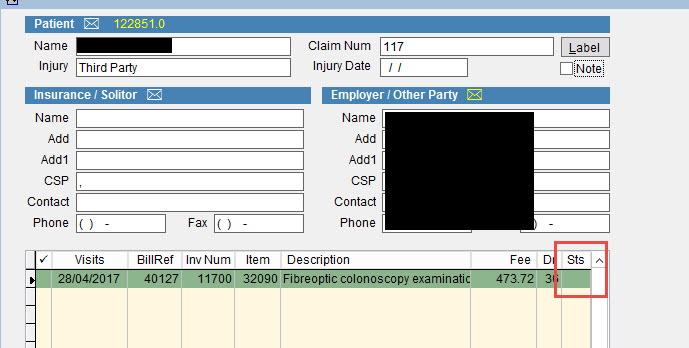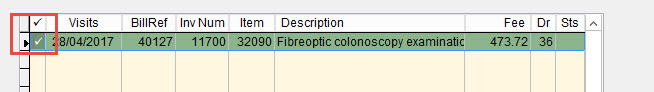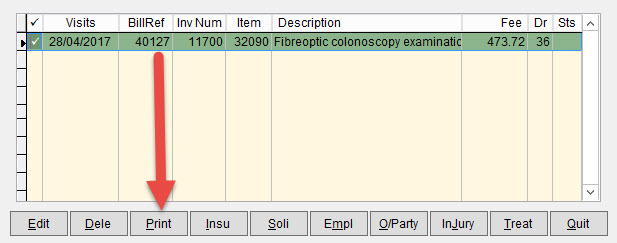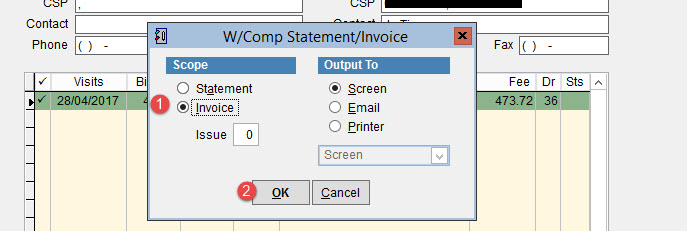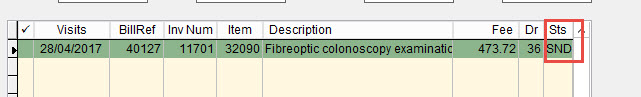Workers Compensation/Third Party Payment Trigger
Before you pay off the cheque, you need to trigger the patients that aren’t triggered already to appear in the payment screen.
The reason they are not showing in the payment screen, is eClaims is not aware that these patients’ invoices have been sent to the employer/insurer. This is because the invoices were not printed off in the W/comp screen or during billing, but they were printed through the “Copy” button in the patient record.
So, in order to trigger these patients and their invoices to appear in the payment screen, do the following:
- Go into the view of a patient in the w/comp screen, you will notice the “Sts” column on the right is blank:
This means, eClaims is not aware that this invoice has been sent to the employer. It needs to be “SND” for it to appear in the payment screen.
- Put a tick in the left tick column by double clicking in that column:
- Click on “Print” at the bottom of the screen, to print the invoice and trigger eClaims to be aware that this invoice is ready for payment:
- Tick “Invoice” and select “Ok”
- The invoice will appear on the screen, you can just close it as there is no need to print it out.
- The “Sts” column will now show that it is “SND” for Sent:
- If you go back to the “Payment” screen, that patient and invoice will now be there ready to be paid off: