Voucher Details
Voucher details displays information from an individual invoice in the batch.
For information on how to access this screen please refer to Batch Details.
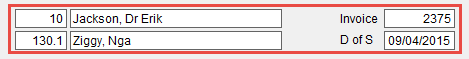
In the top left of the screen is displayed the
number / name of the Doctor
patient number / name of the patient.
Invoice number for this patient invoice.
D of S is the Date of Service.
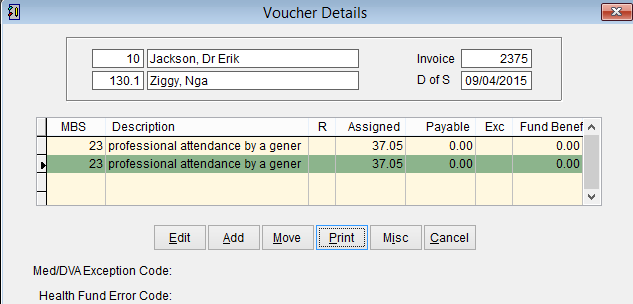
MBS is the MBS (Medical Benefits Schedule) item number.
Description of the MBS item number.
R a letter will be displayed in this column if a Medicare item rule code is applicable.
Assigned is the benefit listed in the fee schedule of the MBS / Item Code.
Payable is the amount that Medicare, DVA or the health fund have assessed is payable for the claim
Exc is the exception code if it has been applied to this item in the claim.
Fund Benef. This is the benefit received from the Health Fund.
![]()
The menu at the bottom of the screen
Edit opens the Edit Voucher Item. This screen displays the item invoiced to the patient and can be modified.
Add opens the Add Item window which can be used to add an additional item to an existing invoice.
Move the selected item to the current batch.
Print a copy of the patient invoice.
Misc displays the Miscellaneous Information screen.
Cancel closes the screen and returns to the Batch Details screen.
