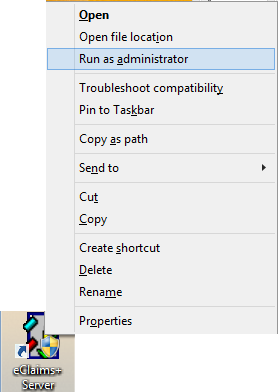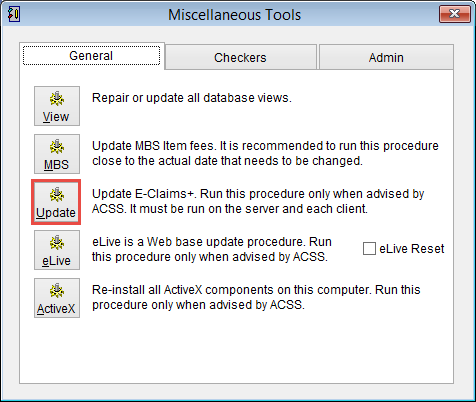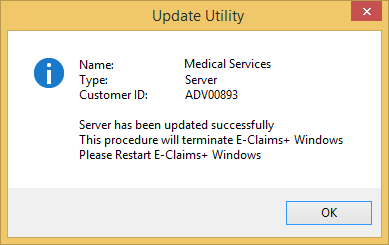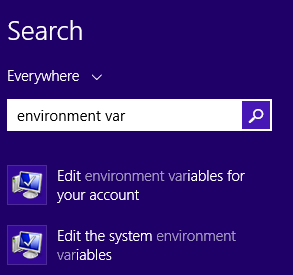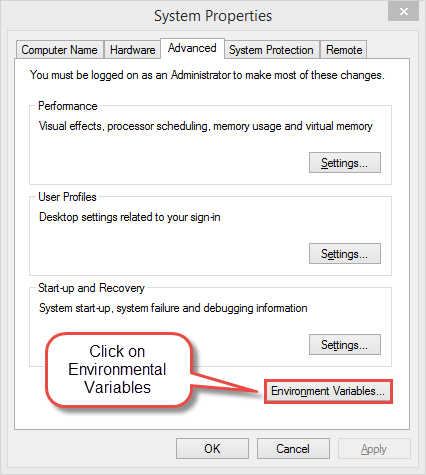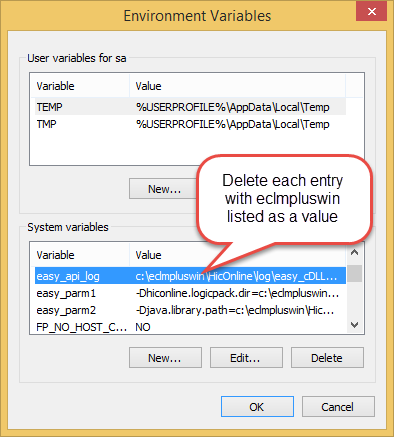Troubleshooting medicare connection issues
eClaims communicates with Medicare using a java module to check patient details, submit claims and receive files from both Medicare and eClipse participants. The easiest way to test if the connection is working correctly is to do an Online Patient Verification. (OPV)
Several errors may be displayed if there is an issue with the java component used by eClaims.
If the java component in windows is updated by other software it can cause issues with eClaims.
How to update java.
Run eClaims as administrator.
From the main menu click on Maintenance and Miscellaneous. Enter the system password.
Click Update.
When completed a message will be displayed. Click OK and eClaims will close. Log back in and test by doing an OPV as listed above.
Reset the environmental variables
Do a search for environmental variables in windows.
Click OK when completed.
Go back to eClaims and do the steps how to update java listed above. Test if it is working by performing an OPV