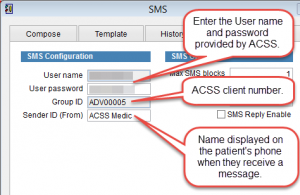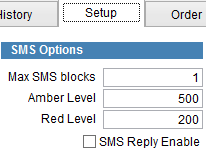SMS Setup
Before sending or receiving SMS messages contact ACSS to receive a GroupID,Username and Password.
Click on the SMS button in the Patients Screen or the Scheduler.
How to open the Patient Screen.
Click on the Setup tab.
The Setup screen displays the account information and SMS options.
SMS Configuration displays the account information.
Enter the SMS Configuration details provided from ACSS.
The Sender ID (From) is the name displayed on the patients phone when they receive a message. This is limited to 10 characters and is only displayed if SMS Reply Enable is not selected.
If the system is set to accept SMS reply the SenderID is not sent but rather a mobile number so that the patient can reply to the message.
SMS Options
Max SMS blocks is the maximum size of message that can be sent to the patient. SMS messages are measured in blocks and each block is 160 characters. The SMS credits refer to the number of blocks available to your account. If a user attempts to send a message exceeding the maximum size eClaims will only send the number of characters specified here. For most users 1 block is sufficient.
If limited to 1 message and the message exceeds 160 characters, only the first 160 characters will be sent.
Amber Level and Red Level are automatic alerts to remind you when to purchase additional credit. When the total number of available credits reaches this number the Credits field will become amber or red and a message *** Credit Level : VERY LOW *** is displayed in the Compose screen. It can take several days to receive additional credits so please remember to order in advance.
SMS Reply Enable can be selected to allow patients to send responses back to messages received.
Click Save to save changes or Cancel to discard changes and return to the previous screen.