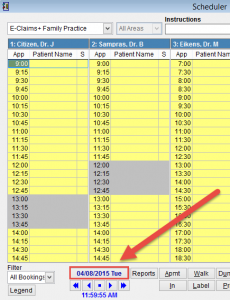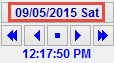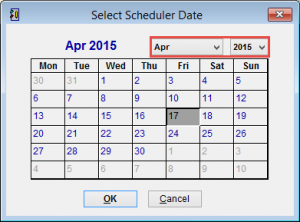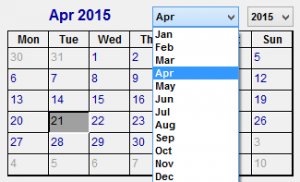Select scheduler date
For information on how to access this screen please refer to Scheduler.
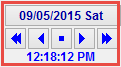
When you open the scheduler it displays the current date and time at the bottom of the screen. Selecting the arrow keys below the date will move the calendar forward or back by a day or a week.
Click on the ![]() icon to move forwards or backwards in the calendar by one day.
icon to move forwards or backwards in the calendar by one day.
Click on the ![]() icon to move forwards or backwards in the calendar by one week.
icon to move forwards or backwards in the calendar by one week.
Click the ![]() icon to return to the current date.
icon to return to the current date.
Click on the date to open the a full calendar display if you want to select a date directly.
To open the calendar click on the date at the bottom of the screen.
The Select Scheduler Date will open on the last date selected in the scheduler. By default this is the current date but can be selected in the scheduler.
You can select the month and the year by clicking on these at the top right of the screen and selecting the date that you require.
When the date is selected and displayed on the calendar click OK or double click to return to the scheduler on the selected date or Cancel to discard the selection and return to the scheduler.