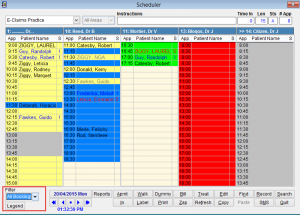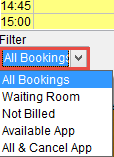Scheduler – Filter
The filter is located in the bottom left corner of the screen and displays appointments according to status.
By default the scheduler shows All Bookings.
To change the view, click All Bookings displayed under filter and select from the menu.
All Bookings displays all appointment types except cancelled appointments.
Waiting Room displays only patients currently in the waiting room.
Not Billed displays a list of all patients that have not been billed.
Available App displays the available appointments for the day.
All & Cancel App shows all appointments including cancelled appointments. When an appointment is cancelled it will be displayed with a line through the entry and have the status C