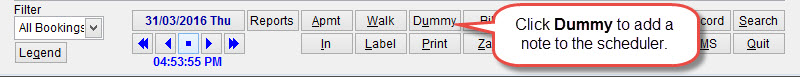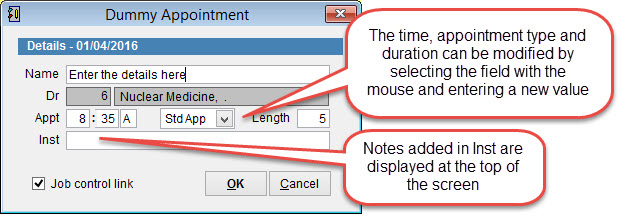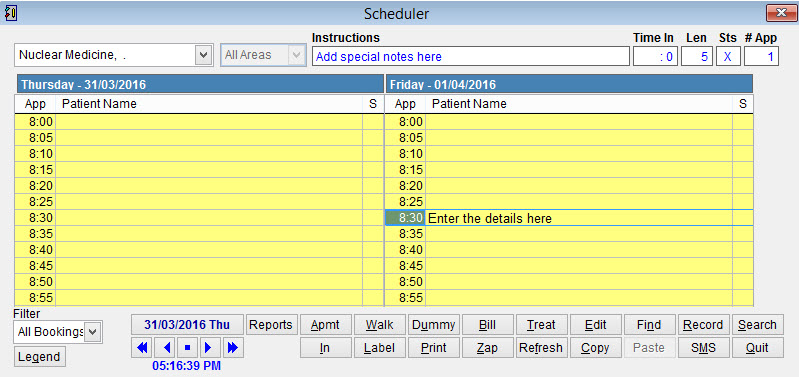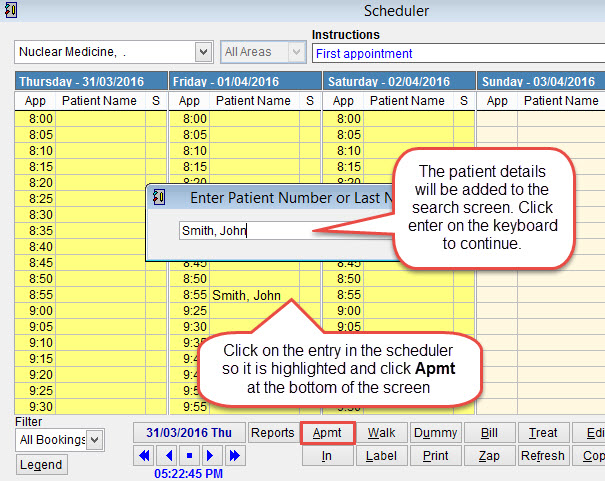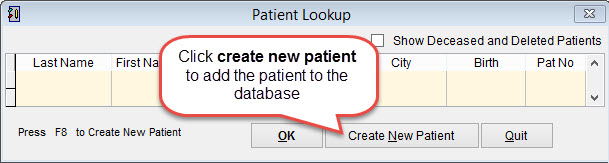Scheduler – dummy appointments
A Dummy appointment is used to add an entry in the scheduler for something other than a patient already entered in the database. It could be used to add a patient appointment before the patient is added to the database or to add notes to the scheduler IE Doctor leaving at 3pm today.
First click on the scheduler at the time where the note should be added. Click Dummy at the bottom of the screen and enter the details.
Name and Inst field are free text. Notes placed under Inst are displayed at the top of the screen when the appointment is selected in the schedule.
The entry will be displayed in the scheduler like this.
If the appointment needs to be modified click on the appointment so it is highlighted and click Edit at the bottom of the screen.
If a patient name is added to the scheduler using the Dummy function the record can be converted to a patient appointment by clicking on the entry so it is highlighted and selecting Apmt (appointment) at the bottom of the screen.
The patient name will be added to the search screen. Click enter on the keyboard to search for the patient record.
The system will show a list of results if a patient already exists with a matching name. Click create new patient to add the patient details to a new record.
For more information refer to patient screen.
When the record has been added to eClaims the appointment in the scheduler will automatically link to the patient record.