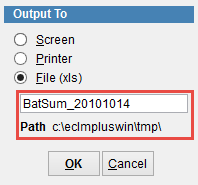Saving Reports in the Excel Format
Some reports in eClaims can be saved in excel format.
In the reports print screen there will be the option Output To and select File (xls)
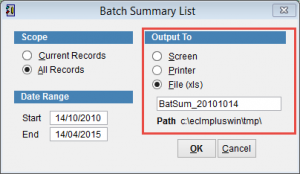
Click on the name of the report BatSum_20101014 and rename it if you find it easier.
The file will be saved in the folder listed under Path. By default this is c:\eclmpluswin\tmp.
Click OK to save the file or Cancel to go back to the previous screen.