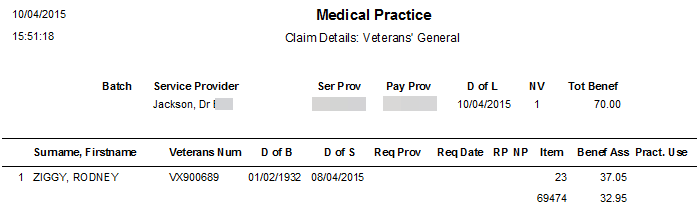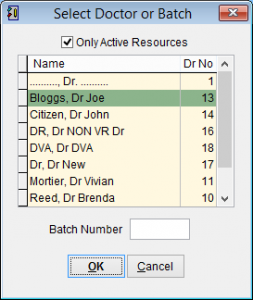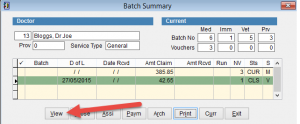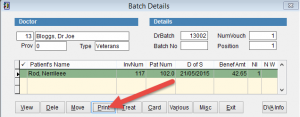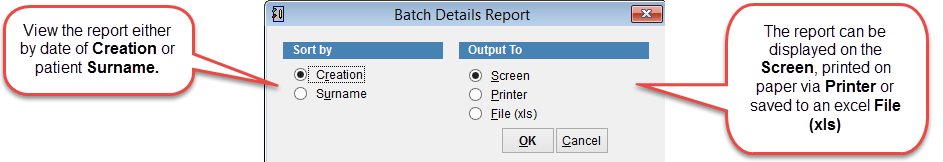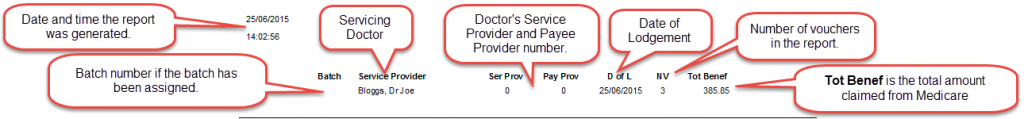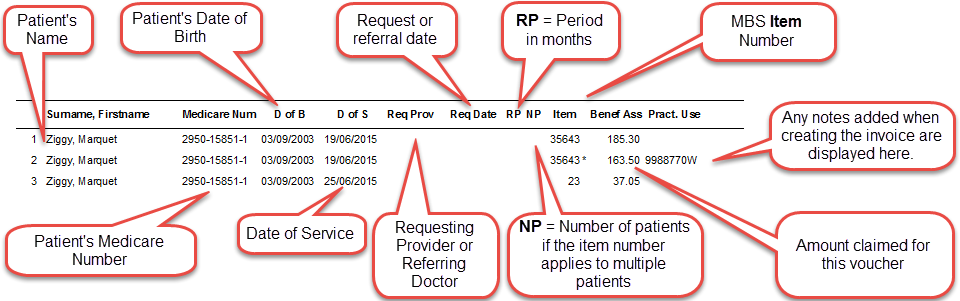Reports – Batch Details
The batch details report will display the claim details of all vouchers in a batch.
To print the report go to the main menu.
Click Patient and Batch Handler below.
Select the Doctor and click OK
Click on a batch so that it is highlighted and select View at the bottom of the screen.
The Batch Details screen will be displayed showing the vouchers for the batch.
Click Print at the bottom of the screen.
The Batch Details Report screen will appear.
Click OK to create the report or Cancel to discard changes and return to the previous screen.