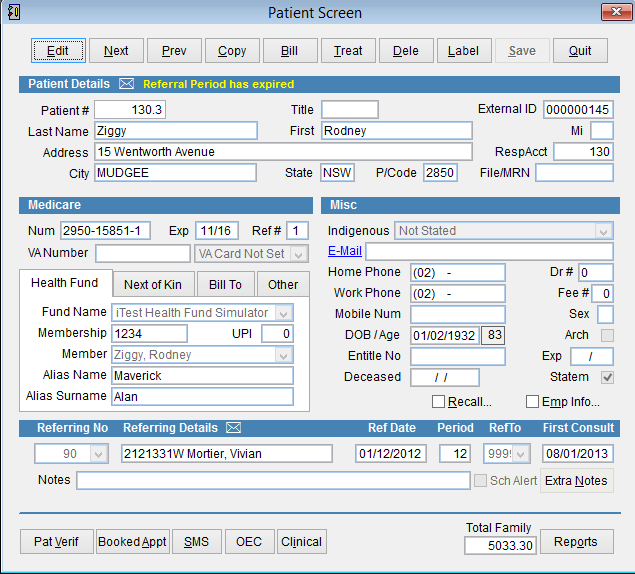| Patient Details |
Patient # |
Computer generated number, you cant change this i.e : 13451.0 |
|
Title |
ie: Mr, Mrs, Master etc |
|
External ID |
ID number which eClaims uses to link this patient to other programs |
|
Last Name |
Patient’s surname |
|
First |
Patient’s first name |
|
Mi |
Patient’s middle initial |
|
Address |
Patient’s address |
|
Resp Acct |
Responsible account – the responsible party’s Patient# – same as the Patient# without the dot i.e : 12451 |
|
City |
Patient’s suburb |
|
State |
The state of Australia that the patient lives in |
|
P/Code |
Post Code of the suburb where the patient lives |
|
File / MRN |
File number for the patient’s paper file. It does not automatically increment, you have to enter it manually |
| Medicare Details |
Num |
The patient’s Medicare number. Medicare number’s are a special polynomial number thus you can not put an invalid number. To bypass enter 0. |
|
Exp |
Expiry date and date of the Medicare Card. |
|
Ref # |
Patients reference number on the card, can be 1-9 |
|
VA Number |
Patient’s Veteran’s Affair Number and select the VA card type from the drop down menu. |
| Health Fund |
Health Fund |
Patient’s Health Fund |
|
Membership |
Patients health fund membership number. |
|
UPI |
Universal Patient Identifier number |
|
Alias Name |
Patient first name if it is different to the official first name |
|
Alias Surname |
Patient family name if it is different to the official family name |
| Next of Kin |
First |
Patient’s next of kin contact first name |
|
Surname |
Patient’s next of kin contact last name |
|
Address |
Patient’s next of kin contact address |
|
C/S/P |
City/State/Postcode |
|
Phone |
Patient’s next of kin phone number |
|
Relation |
Relation of next of kin to the patient |
| Bill To |
Not Set |
Bills are the responsibility of the patient. |
|
NOK |
Forward bills to Next Of Kin |
|
Private |
Forward bills to a private company. |
| Other |
Admission |
Admission date |
|
Discharge |
Discharge date |
|
CN Period |
Community Nursing Period. After entering the date this can be modified by clicking the arrow next to the date. |
|
From |
Start of community nursing period. This is the same as CN Period date and cannot be modified. |
|
To |
The end of the community nursing period. This date is 28 days after the CN start date.This date cannot be modified. |
|
CN Tools |
Community Nursing Tools. Select ADL Cognitive Behavioural, ADL Eating, ADL Personal Hygiene, ADL Toileting Continence, ADL Transfer Mobility, Carer, Lives Alone |
|
ADL Tool |
Activities of Daily Living. Click for dropdown menu and select from RUGS III (Resource Utilisation Group version III), KATZ (KATZ index of independence), ONI/INI/ACNA (Ongoing Needs Identification)/(Initial Needs Identification)/!!MORE INFO!! ACNA, FIM/FAM, CNMDSA (Functional Independence Measure )/(Functional Assessment Measure),(Community Nursing Data Set Australia), Other |
| Misc |
Indigenous |
Select from Not Stated, No, Aboriginal, Torres Strait Islander, Aboriginal & Torres Strait Islander |
|
E-Mail |
Patient’s email address |
|
Home Phone |
Patient’s home phone number |
|
Dr# |
If the patient prefers a particular doctor in the practice, type the doctor’s number here. When you bill the patient it will default to private billing and the selected fee level. |
|
Work Phone |
Patient’s work phone number. |
|
Fee# |
If the patient is a privately billed patient and is billed a particular fee level, type the level here and when you bill this patient it will default to private billing and to the selected fee level. |
|
Mobile Num |
Patient’s mobile phone number |
|
Sex |
M = male, F = female |
|
DOB/Age |
Date of Birth |
|
Arch |
If ticked it will archive the patient. |
|
Entitle No |
Patient’s Health Care card, Pensioner concession card or Commonwealth Seniors Health card. |
|
Exp |
The expiry date of the Entitle No. |
|
Deceased |
Indicates that the patient is deceased. |
|
Statem |
If this is ticked it will print a statement when printing the debt collection list. If this is un-ticked it will never print a statement for this patient. |
|
Recall |
Tick it to add a recall for the patient or to view the patient’s recalls. |
|
Emp Info…. |
Will show you the patient’s employer details. |
| Referring |
Referring No |
The number of the referring doctor in the eClaims database |
|
Referring Details |
The name of the referring doctor |
|
Ref Date |
The date that the referral was written by the referring Doctor |
|
Period |
The duration of the referral. |
|
RefTo |
The name of the specific doctor that the patient was referred to in the practice. |
|
First Consult |
Date of first consultation between the patient and the referred doctor. |
|
Notes |
Any notes that you wish to add to the referral. |
|
Sch Alert |
Adds an alert when the patient is added to the scheduler. IE patient allergies |
|
Extra Notes |
If there is not sufficient space under Notes more detailed notes can be stored here. When you add extra notes the colour of the button will become green |
|
Pat Verif |
Opens the Patient Verification Screen |
|
Booked Appt |
Shows a list of appointments made by the patient |
|
SMS |
Opens the SMS screen where you can send and receive messages with the patient. |
|
OEC |
Online Eligibility Check for Eclipse |
|
Clinical |
Opens a link to the clients clinical software package. |
|
Total Family |
Displays the total amount of money unpaid by the family of the patient. |
|
Reports |
Opens the word processing / reports screen |
|
|
|
|
|
|
|
|
|