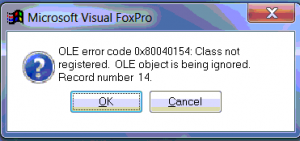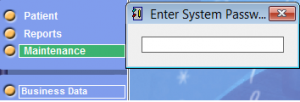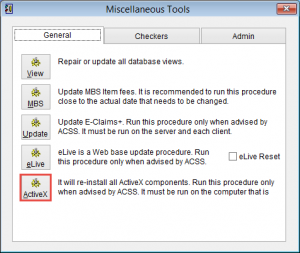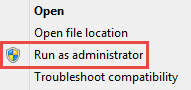OLE Error when batching
This error can be generated when batching and may be related to an issue with Active X in Windows.
Go to the main screen.
Select Maintenance and Miscellaneous
Enter the system password and click enter on the keyboard
The Miscellaneous Tools screen will open on the General Tab.
Click ActiveX
The system will check and reinstall Active X components used by eClaims
If problems continue exit and close eClaims.
Place the mouse over the eClaims icon on the desktop.
Right click and select Run as administrator.
Repeat the step above in Maintenance.