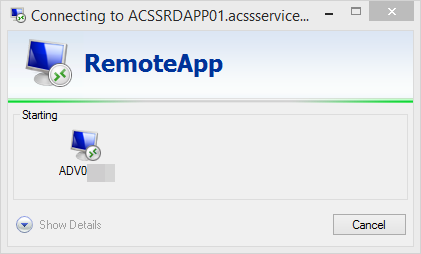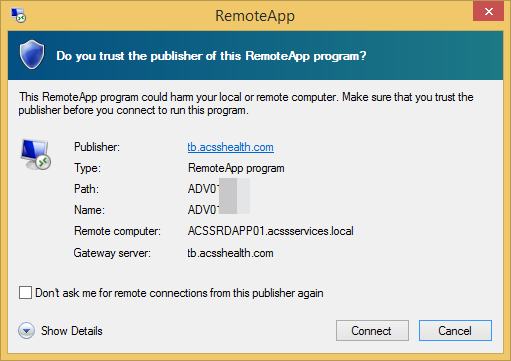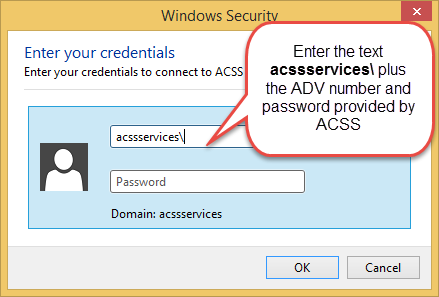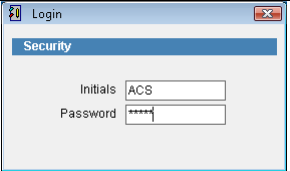Logging into eTB
This tutorial details how to open eClaims eTB from a windows computer.
Click on the weblink created for eClaims eTB that was created the first time eClaims is setup on the computer. If you need to create the shortcut refer to How to setup the eTB shortcut.
Alternatively copy and paste the shortcut to Internet Explorer.
https://tb.acsshealth.com/RDWeb/Pages/en-US/login.aspx?
The RemoteApp screen will appear displaying the account ADV number.
Click Connect in the next screen to continue or Cancel to discard changes and return to the desktop.
Enter the Username and Password provided by ACSS.
Remember to enter acssservices\ADV0#### as provided by ACSS as the username
After a few moments the ACS login screen will appear
Enter the initials ACS and password provided by ACSS to access eClaims.