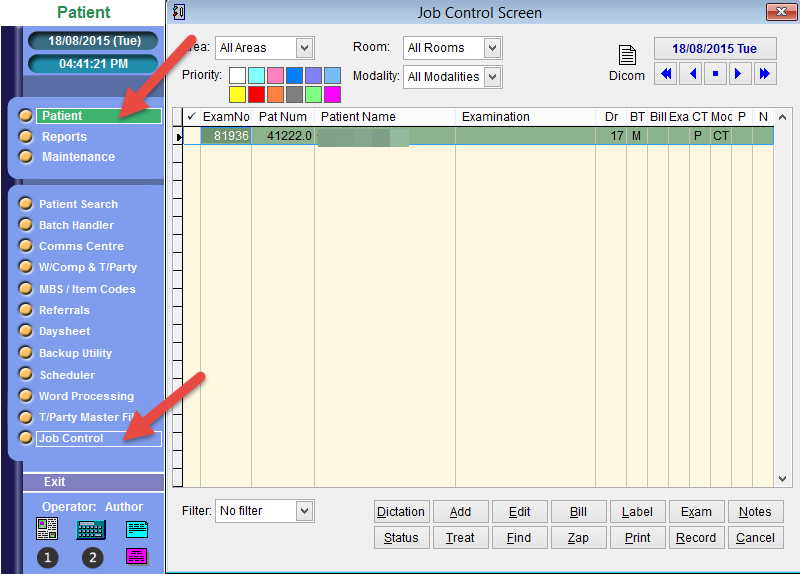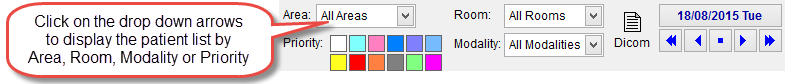Job control
Job Control is a feature only available in Radiology or Pathology versions of eClaims and it allows a practice to better manage the patient work list for any given day. Job Control manages the work flow providing easy access to patient records, billing, dictation/transcription and reports.
The Job Control screen makes it possible to search for jobs that meet certain criteria.
To open Job Control click Patient and Job Control from the left side of the screen.
Area can be selected to show jobs from a particular area. Click on the drop down arrow and select the area you wish to view or select All Areas to display all jobs.
Room can be selected to show jobs for a particular room or all rooms.
Priority provides the ability to assign a level of priority to a job. Please refer to assigning priority in job control for more information.
Modality can display jobs from a particular modality or all modalities. The modality assigned to the doctor in the Doctor Data screen under Area.
Dicom is only active in certain versions of eClaims. Clicking on this icon will create and send a patient work list file to a specific location (\\server\eclmpluswin\dicom) where another program can access the patient work list.
Date can be used to select the date displayed on the screen. For a full list of commands refer to job control calendar.