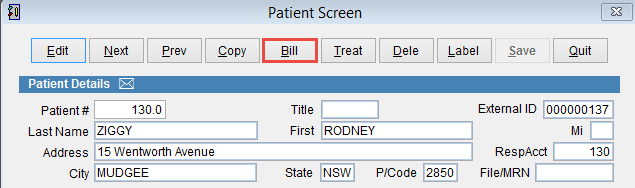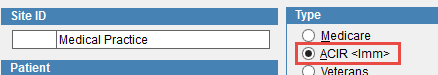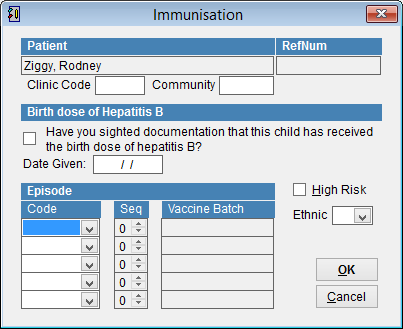Immunisation Billing
This tutorial shows you how to bill a patient in eClaims for immunisation services.
Open the patient screen How to open the patient screen
For more information on Patient Screen click here
Click Bill at the top of the screen
Click ACIR <Imm>
The Immunisation screen will appear
Click the drop down box under Code to select the type of vaccine used.
Click OK once you have entered all the details or Cancel to discard changes and you will return to the patient screen.
For more information on billing refer to How to bill a patient.
Not sure if you have invoiced the client. Check the invoice through the Copy screen. How to see a patient invoice.