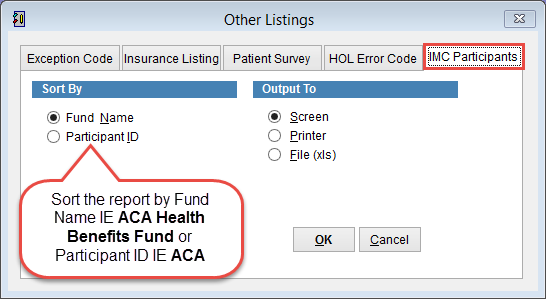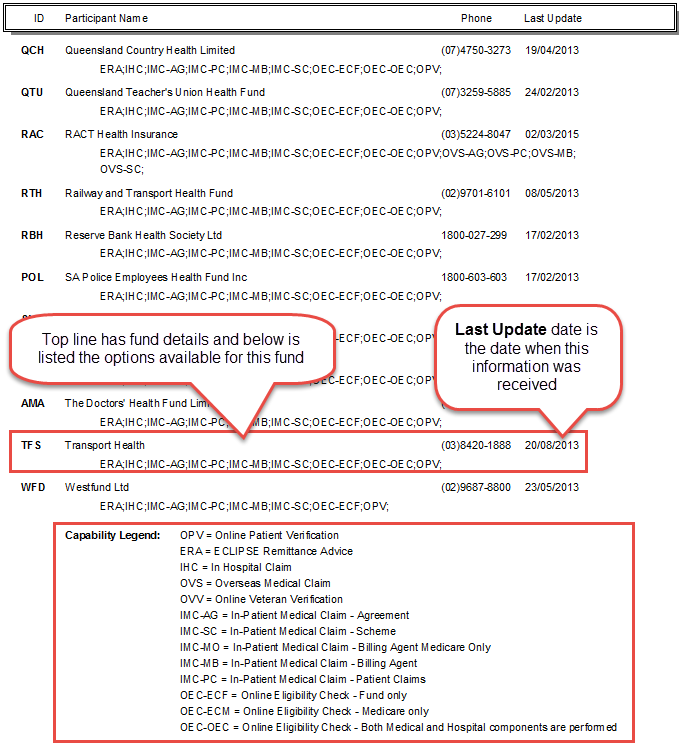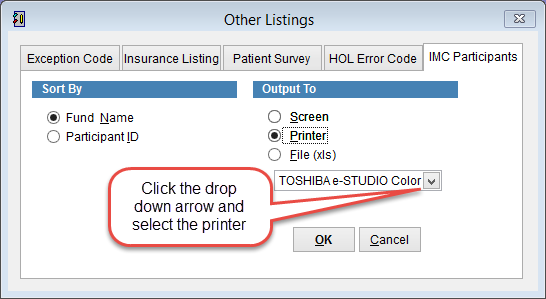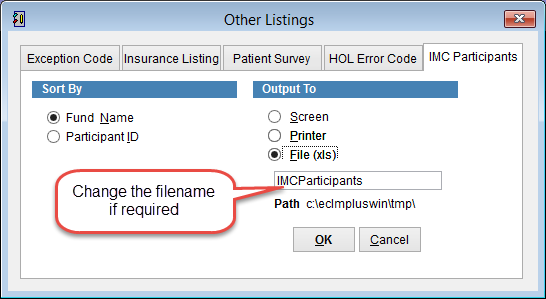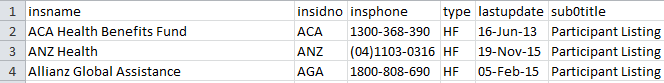IMC particpants report
The Participant Listing Report will show a list of health funds that participate in Eclipse billing and the different claiming or verification options available for each fund.
Click here to check the Department of Human Services website http://www.humanservices.gov.au/health-professionals/services/simplified-billing-and-eclipse/health-fund-functionality-and-contact-details
From the main menu click Reports and Other Listings.
Click the IMC Participants tab at the top of the screen.
Sort By
By default the report will be sorted by Fund Name IE ACA Health Benefits Fund but Participant ID IE ACA can also be selected.
Output To
By default the report will be displayed on the computer Screen.
The first line contains the FundID IE TFS, fund name IE Transport Health and contact Phone Number. The date displayed at the end of the line is the date that this information was updated in eClaims.
The letters below indicate the different options available for each fund and a legend is displayed on the last page of the report.
IE ERA indicates ECLIPSE Remittance Advice.
If Printer is selected a drop down menu will appear to select the printer and the report printed will be in the same format as screen displayed above.
If File(xls) is selected an excel file will be saved to the location displayed next to path. The filename by default is IMCParticpants, click and change the filename if required.
The excel file displays the health fund name, code, contact number and the date when this information was last updated.
Click OK to generate the report or Cancel to discard changes and return to the previous screen.
The information displayed in this report is provided by Medicare. To update the fund information please refer to How to update health fund details in eClaims.