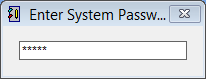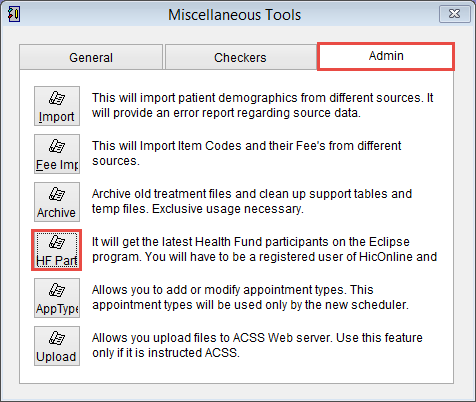How to update health fund participant information
This tutorial will show how to update health fund information stored in eClaims.
From the main menu click Maintenance and Miscellaneous.
Enter the system password and click enter on the keyboard.
Click the Admin tab at the top of the screen and HF Part button on the left side of the screen to update the health fund participant information.
This only updates the information of health funds that participate in Eclipse billing and is updated from Medicare directly through the HIC online interface.
For a full list of participating funds refer to the Department of Human Services website.
The update process should only take a few seconds and the HF Part button will become blue. When the update is complete the button will return to the original colour.