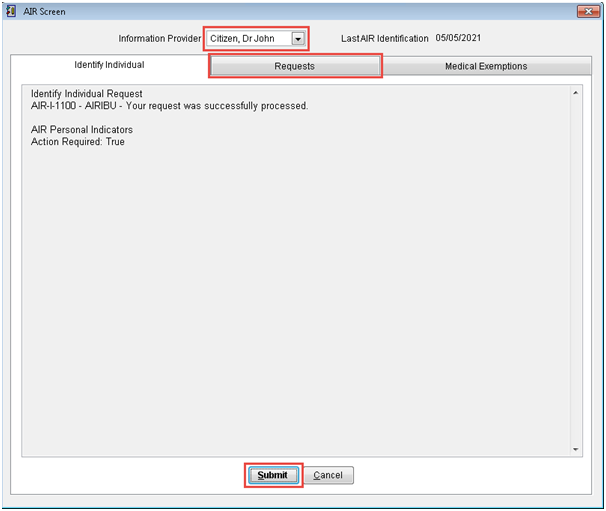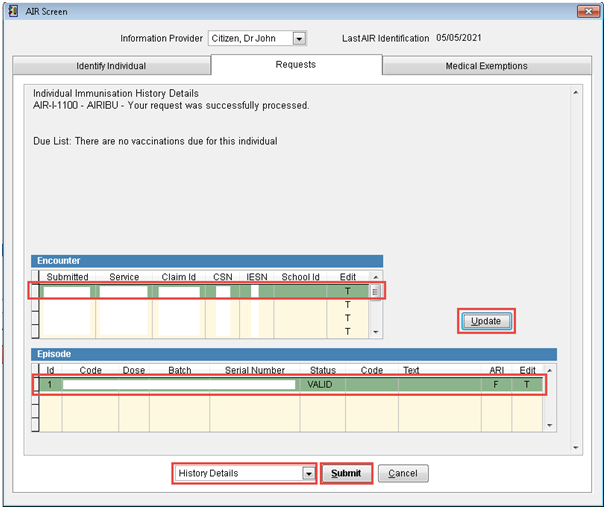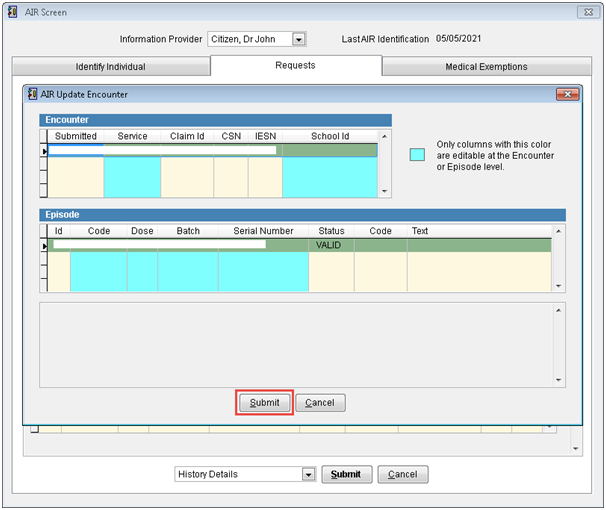How to Update Encounter for AIR
This tutorial shows you how to update an encounter for a patient in eClaims for the Australian Immunisation Register (AIR). This includes encounters that were entered as Administered Overseas.
Open the patient screen How to open the patient screen
For more information on Patient Screen click here
Click on AIR at the bottom of the screen.
The AIR screen will appear. Select the doctor under the Information Provider drop down and click Submit at the bottom of the screen.
Once the patient is able to be identified, the Requests and Medical Exemptions tabs will be clickable. Click on the Requests tab.
At the bottom of the screen click on the drop down and select History Details and click on Submit.
Previous Encounters and episodes will be displayed. Select the Encounter and then the Episode you wish to update and click the Update button. If the Encounter or Episode is able to be edited, it will have a T under the Edit column. Providers are only able to edit the encounters that they originally submitted.
The Update Encounter screen will now appear. Update the information you wish to change and click on Submit. Only the columns with the blue colour are able to be edited.