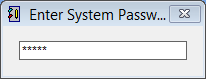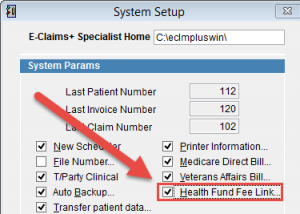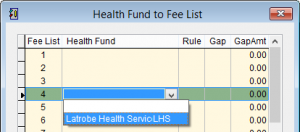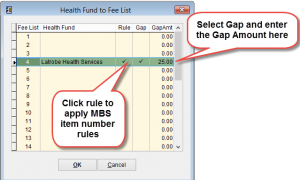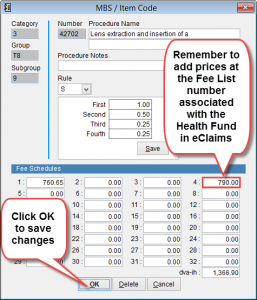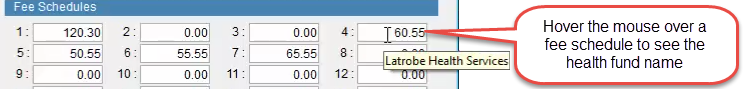How to setup or modify health fund fees
This tutorial will show how to assign a health fund to a fee schedule. When this has been added eClaims will display the fund name when viewing the MBS item numbers and billing.
Before adding a health fund to the fee list the health fund must be added to eClaims. How to add a health fund.
From the main menu click Maintenance and System Setup.
Enter the system password and click Enter to continue.
The System Setup screen will appear.
Click Health Fund Fee Link
Health Fund to Fee List screen will be displayed.
Click on an empty box under Health Fund to open a drop down menu and display a list of available health funds. Select the health fund and left click to add it to the list.
The first time a health fund is added to the system it is recommended to do a small trial run of a maximum of 5 claims and verify they are working correctly before making additional claims.
Rule should normally selected and means that the MBS billing rules will be applied.
Gap when selected allows a dollar amount to be added under GapAmt. If an amount of 25 is added to this column $25 will be added to each bill for this insurance fund above the agreed amount. Usually this would be an out of pocket expense for the patient.
Setting up Health Fund Fees
Health Fund fees can be entered manually by adding the value for each MBS item number or imported from an excel file. Refer to MBS Item Numbers for more information.
Remember to modify only the fee for the Fee List number of the Insurance Company. When eClaims is activated for Health Funds the number of fee schedules are increased to 32.
Place the mouse over a fee schedule IE 4 and the health fund assigned to that schedule will be displayed. IE Latrobe Health Services.
Importing Health Fund fees from an excel table.
Please refer to How to import Health Fund Fees or How to import AMA Fees.