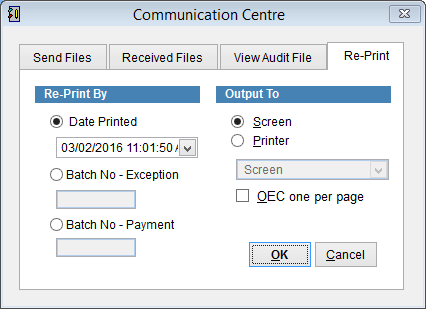How to reprint a payment or exception file
Batch exception and payment files are stored for up to two years and then deleted. To reprint the files go to the Communications Centre.
Click Patient and Comms Centre from the left side of the screen.
Select the Re-Print tab at the top of the screen.
Either enter the batch exception or payment number in the fields and click OK to generate the report or click on the drop down arrow and select the date and time the report was originally printed.