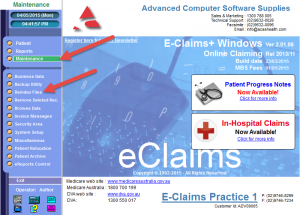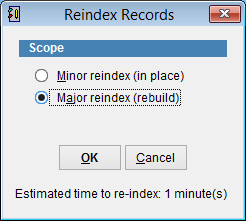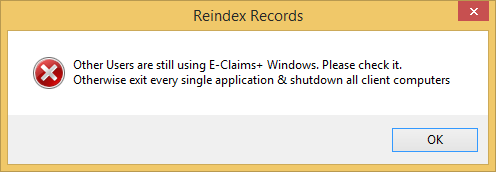How to Reindex eClaims
Occasionally there may be an issue with the database and odd errors occur. The first solution is to reindex the database to verify the structure is correct. Depending on the size this process may take a few minutes.
Before you do this please make sure all other users are logged out of eClaims, you must have exclusive access to the database to perform this action.
Go to the main screen. Click Maintenance and Reindex Files.
Select the type of index under Scope.
Unless the database is very large we recommend that you select Major reindex (rebuild).
Click OK to continue or Cancel to close and return to the previous screen.
The larger the database the longer Reindexing will take. Typically this process shouldn’t exceed 5 minutes.
When the reindex is completed you will be returned to the main menu.
If reindex records error appears verify that no other users are connected to eClaims. If you continue to have difficulties please contact your system administrator or ACSS support.