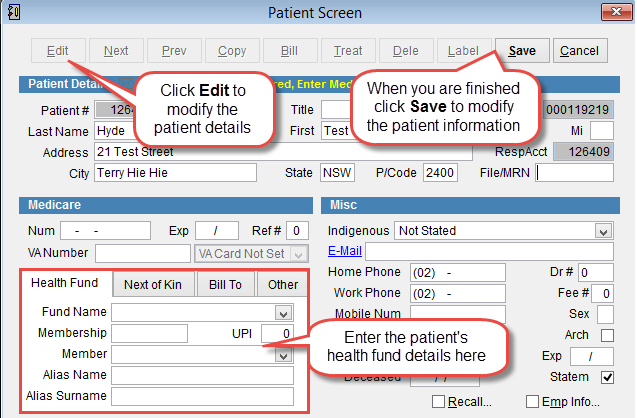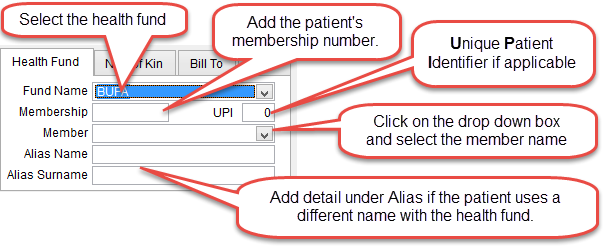How to record a patient’s health fund details.
This tutorial will show how to add a patient’s health fund details to their record.
Open the patient screen. How to open the patient screen.
Click Edit at the top of the screen to be able to add or modify the patient details.
Health Fund information is stored on the left side of the screen.
Click on the drop down arrow next to Fund Name and select the health fund from the list that is displayed. If the health fund isn’t displayed please confirm the health fund is already added to the eClaims database. How to add a healthfund.
Add the patient membership details.
UPI (Unique Patient Identifier) is an optional field that isn’t used by all health funds.
Member is used to select the name of the policyholder with the health insurance company. If the patient is under the age of 18 this could be the name of a parent or guardian.
Alias should only be used if the patient name on the health insurance policy is different to the name recorded in eClaims. A situation where this could apply is if the patient is married but listed with the insurance company with her maiden name.
When you have finished click Save at the top of the screen to add these details to the patient record or Cancel to discard changes.