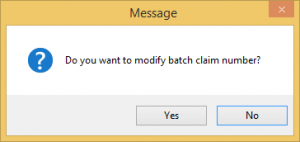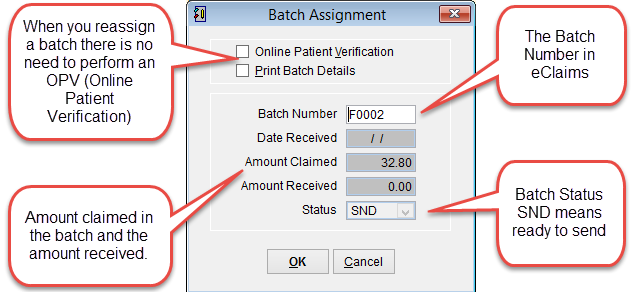How to reassign a batch
When a batch is assigned a file is created that contains the invoice and patient details. If these details are modified after the batch has been assigned it is necessary to assign the batch again for these updated details to be included.
Go to the batch handler and select the batch.
Refer to How to open the Batch Handler.
Click on the batch so that it is highlighted and click Assi at the bottom of the screen.
Click Yes to assign the batch or No to cancel and return to the previous screen.
Clicking Escape is the same as Cancel.
Click OK to continue or Cancel to return to the previous screen.