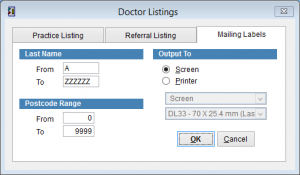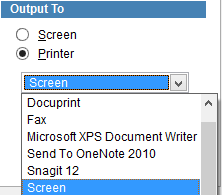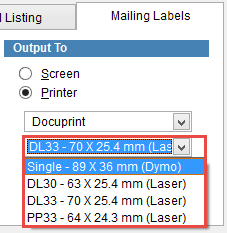How to Print Referring Doctor Address Labels
eClaims can print address labels of all referring doctors displaying their name and address.
Go to the main menu.
Click Reports and Doctor Listings.
The Doctor Listings screen opens. Select the Mailing Labels tab at the top of the screen.
It’s possible to select the labels to print based on alphabetic and postcode range.
It’s always a good idea to first Output To Screen to see if it looks correct before printing.
Printer Settings
Click Printer under Output To and you are able to change the printer and printer settings.
Select the printer from the menu.
Select the labels from the drop down menu.
When you’re finished click OK to print or Cancel to close the screen and discard any changes.