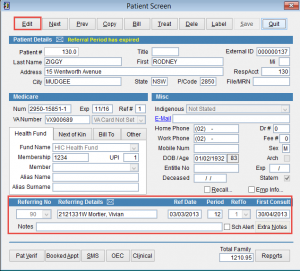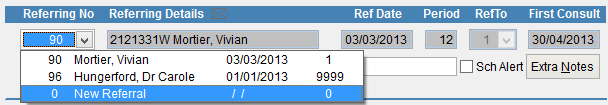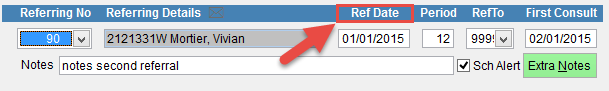How to Modify a Referral
This page will show you how to modify an existing referral.
Go to the Patient Details screen.
Click here for How to get to the Patient Screen
Click Edit at the top left corner of the screen.
The information regarding the latest referral will be displayed at the bottom of the screen.
Click on the Referring No tab to see previous referrals.
If you want to modify the referral details, double click on the blue bar above the referral details.
You can now modify the details of the referral.
Ref Date is the date of referral.
Period is the validity of the referral in months.
RefTo is the name of the doctor that the patient has been referred to.
First Consult is the date of the first consultation with the specialist.
Notes is used to store short notes for the referral.
Extra Notes can be used to store additional notes on the referral. If text is added to Extra Notes the button will change colour and become green.
Sch Alert adds an alert when the patient is added to the scheduler. For more information on the scheduler click here.