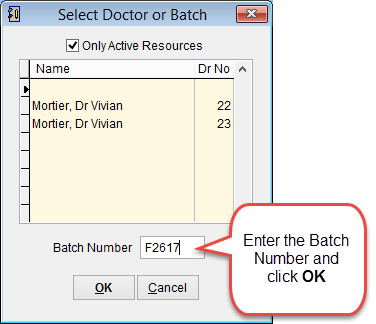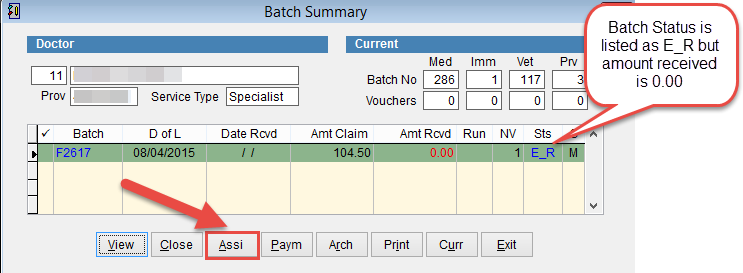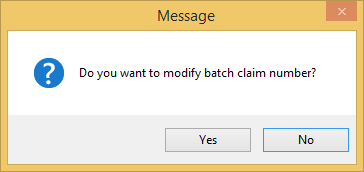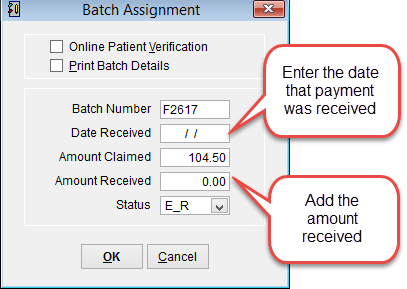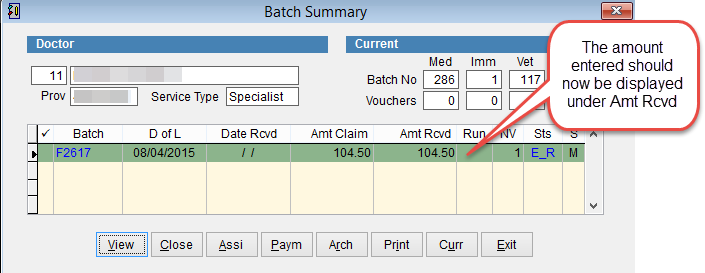How to manually adjust the amount paid for a batch
Normally the Medicare and eClipse network will send a file detailing the amount paid and any errors or exceptions.
Rarely there can be a situation where a claim is rejected with the error stating the batch has already been paid and a payment has been deposited into the account.
Open the batch in the batch handler
Click Patient and Batch Handler from the main menu of eClaims. Enter the batch number.
Select the batch so that it is highlighted and click Assi at the bottom of the screen.
Click Yes to modify the batch claim number.
The Batch Assignment screen will appear displaying the Batch Number and Amount Claimed.
Verify the amount paid into the bank account and enter this amount under the area Amount Received and add the date in Date Received. Remove the tick from Online Patient Verification and Print Batch Details.
Click OK to continue or Cancel to discard changes and return to the previous screen.
The value displayed under Amt Rcvd (Amount Received) should be updated to the value that was entered.
It is now possible to receipt payment and archive the batch normally.