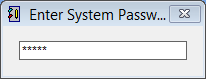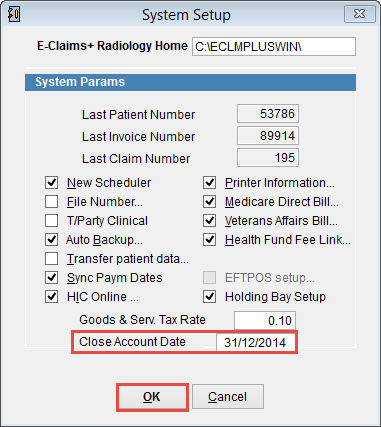How to close account date
Account Close Date is used to lock financial records so that they cannot be modified from a specific date. If the date was set to the 31st of December 2014 then all financial data from the 31st of December back would be locked and cannot be modified.
To lock financial records go to the main menu.
Click Maintenance and System Setup from the menu on the left side of the screen.
Enter the system password and click enter on the keyboard.
The System Setup screen will open. At the bottom of the screen is the Close Account Date field. Enter the date in the format dd/mm/yyyy and click OK to continue or Cancel to discard changes and return to the previous screen.