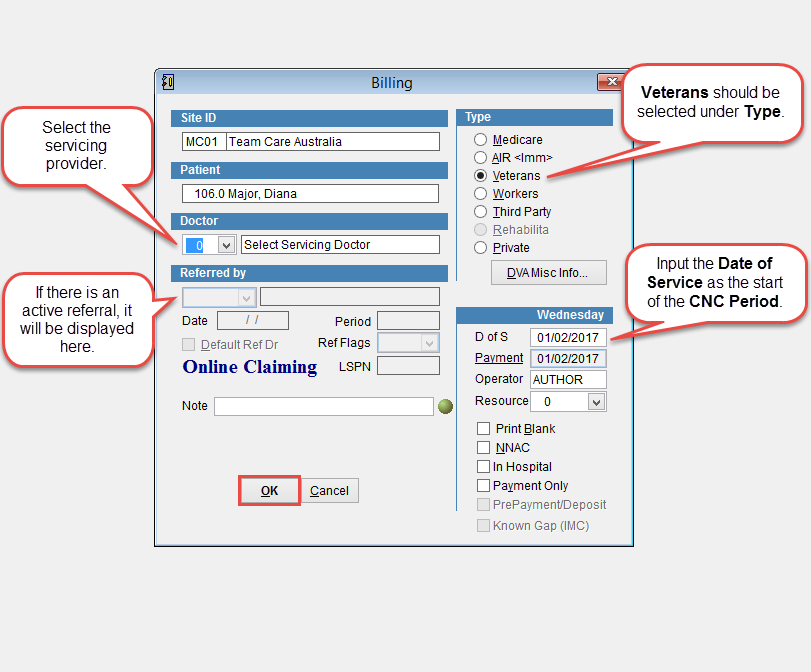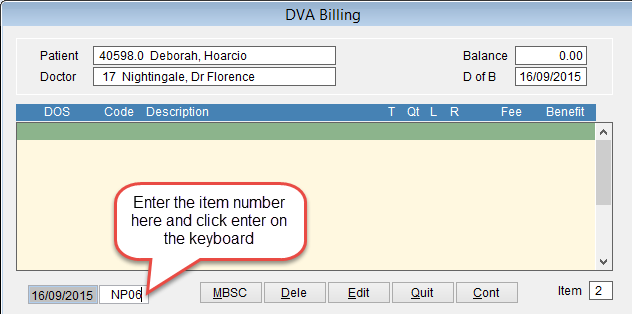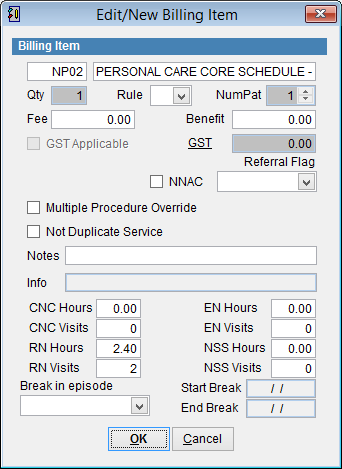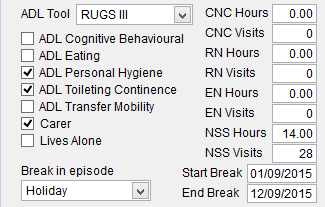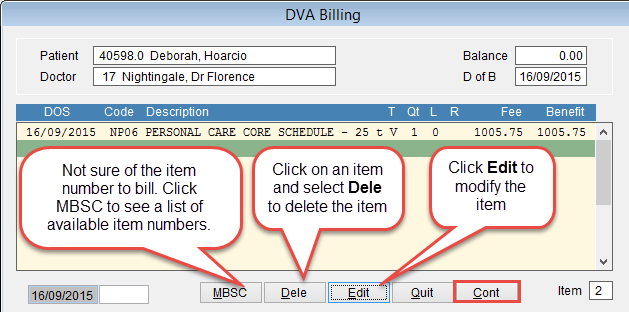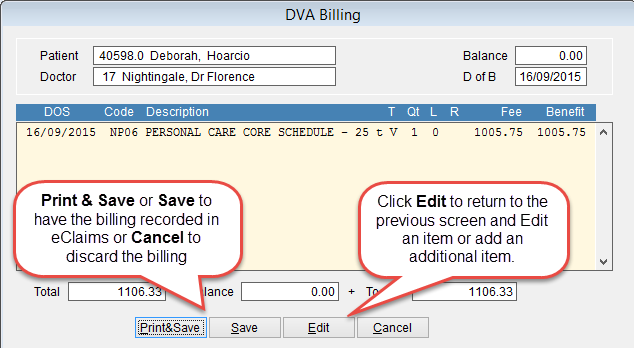How to bill for DVA community nursing
Open the patient record.
How to open the patient record.
Before billing verify that the referral details are entered correctly for the patient.
Click on Bill at the top of the screen.
Select the Servicing Doctor and Service Type to Veterans.
The D of S (Date of Service) by default is the current date but can be modified if necessary.
Click OK to continue to billing or Cancel to discard changes and return to the previous screen.
Type the item number to be billed to the patient in the field next to the date at the bottom left corner of the screen and click enter on the keyboard.
This will bring up an edit screen where you need to input the hours and visits associated with the item.
CNC – Clinical Nurse Consultants
EN – Enrolled Nurses
NSS – Nursing Support Staff
RN – Registered Nurses
Break in episode is used to record a reason for the break. Click on the drop down menu and select from Admission Acute, Admission to Respite/Rehab, Holiday, Discharge from care or Death. Depending on the option selected it may be necessary to record the Start and End dates of the break on the right side of the screen.
Enter the required information and click OK to save the changes or Cancel to discard changes and return to the DVA Billing screen.
When all items have been entered click Cont to see the detail of the billing.
All notes added to the item are added to all items on the invoice when the claim is sent to Medicare. If a second item is added the notes for the original item will be included in the claim, there is no need to enter the information regarding ADL tools or minimum data set a second time. If 2 items are billed with different notes then they must be billed using 2 invoices.