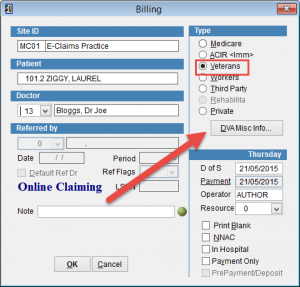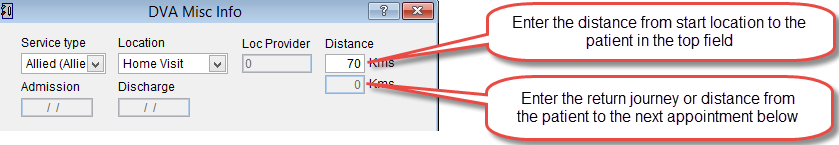How to Bill DVA Travel
This page shows how to bill for standard travel. If you need to bill travel for item numbers that commence with OT the service provider must be setup as an occupational therapist in eClaims. For more information refer to How to setup an Occupational Therapist.
Go to the Patient Screen. Click here for How to open the Patient Screen.
Click Bill at the top of the screen to open the Billing Screen.
Select the Doctor
Under Type Select Veterans and click the DVA Misc Info button.
Select the Service Type and Location.
Depending on the service provided to the patient it is possible to enter the distance travelled from start location to the patient in the top field and the return journey from patient to the next appointment below.
Complete the other details required and click OK to save or Cancel to discard changes and return to the previous screen.
You will return to the Billing Screen. Click OK and enter the billing as normal.
For more detailed information refer to information for occupational therapists from the DVA website.