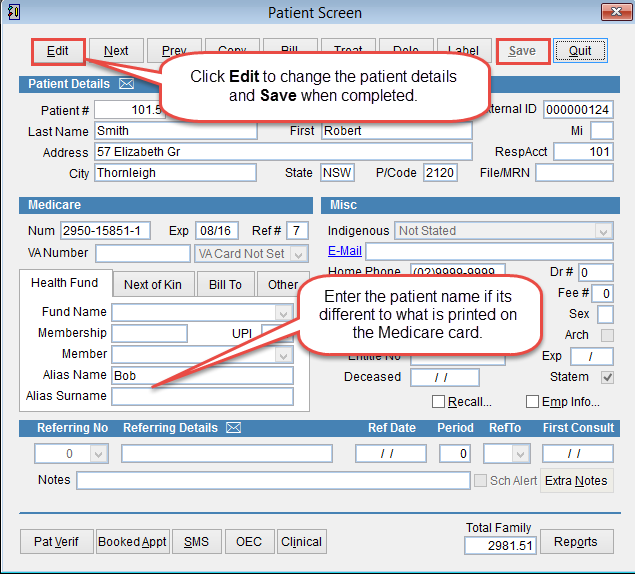How to Add a Patient Alias
There are cases where a patient uses a name different to the name printed on the Medicare card. An alias is when a someone is known by a name different to their official name.
IE Robert Smith is printed on the Medicare card but the patient goes by the name of Bob.
It’s important that the patient name is recorded exactly as it is printed on the patient’s card but there is another area where an alias can be recorded for the patient.
Open the patient screen. Click here for instructions on how to open the patient screen.
Click Edit to modify the patient details.
Look at the middle of the screen on the left and you will see the Health Fund tab. Just below the health Fund Name and Membership is Alias Name and Alias Surname.
Alias Name is for the patient first name
Alias Surname is for the patient’s family
In the case of a patient whose name is Robert Smith and is known as Bob. Add Bob to the Alias Name field and leave Alias Surname empty.
When all changes have been made click Save to save changes or Cancel to discard changes and return to the patient screen.