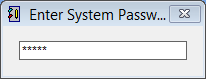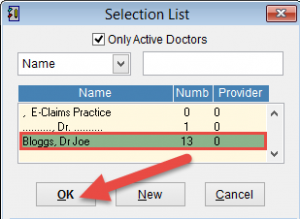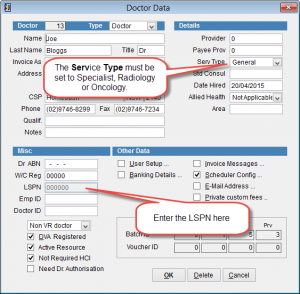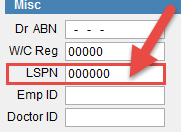How to add a LSPN
LSPN is Location Specific Practice Number and is allocated by Medicare to all locations that provide diagnostic imaging services.
To add a LSPN number in eClaims.
Go to the main menu.
Click Maintenance
Click Business Data
Enter the system password. If you don’t know the password contact your system administrator or ACSS 02 9632 0026.
Select the doctor from the Selection List menu and click OK.
The Doctor Data screen displays the doctor and practice billing information. For a more detailed explanation click Doctor Data.
A LSPN can only be added for specific types of doctors. LSPN is applicable doctors classified as Specialist, Radiology or Oncology under Serv Type (Service Type).
To change the service type click on the drop down arrow next to Serv Type in the top right corner and select Specialist, Radiology or Oncology.
The field LSPN will change colour and become active and its possible to enter the LSPN provided by Medicare.
When you have finished click OK to continue or Cancel to discard changes and return to the previous screen.