How to add a hospital to the third party master file
If a hospital is nominated when billing it must first be added to the third party master file in eClaims.
Click Patient and T/Party Master File from the main menu.
The T/Party Master File will be displayed showing a list of all third parties sorted by alphabetical order.
Click on the drop down arrow to sort the list by Name, Type or City.
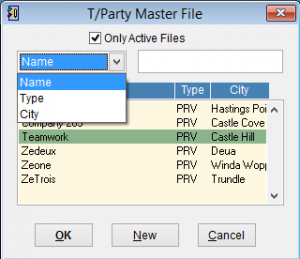
If the third party is displayed in the list just left click to highlight and select OK to see the details.
If the party you are searching for isn’t listed try removing the tick from Only Active Files to see all third party accounts.
Click New to add a new third party.
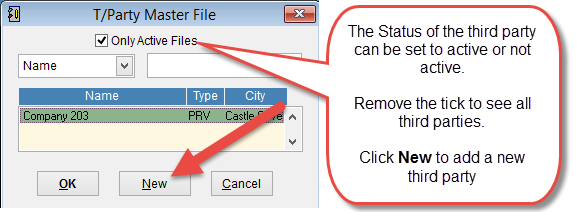
Third Party Master File screen will appear. Enter the relevant details and click OK to add the details to the database.
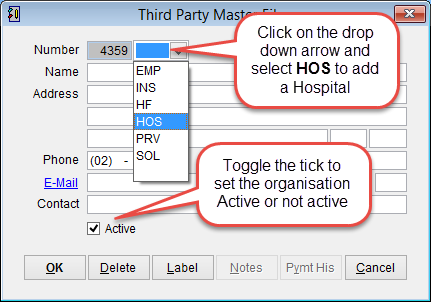
When adding a hospital it’s necessary to add the hospital’s provider number. If you don’t have the provider number enter 0 in order to save the record and contact the hospital to get these details. The provider number must be added before claiming in hospital visits.
Number in the top left corner of the screen is an internal reference for the third party in eClaims and cannot be modified.
Third Party Type. Click on the drop down arrow and select from EMPloyer, INSurance Company, Health Fund (HF), HOSpital, PRV (Private) or SOLicitor
Enter the third party details for Name, Address, Phone, Fax E-Mail, Bank and Contact.
At the bottom of the screen
OK to save the details.
Delete will remove the entry from eClaims.
Label prints a label with the third party details
Notes Click on notes to add a note and the colour of the text will change from black to blue.
Cancel discards any changes and returns to the previous screen.
![]()
