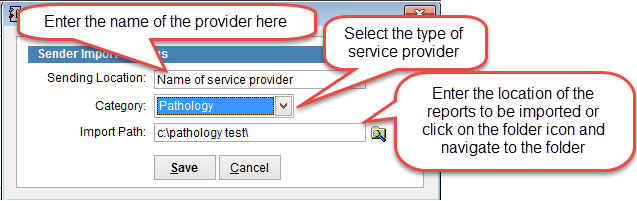Holding Bay Setup
Holding Bay is used by eClaims to receive reports from other service providers including radiology and pathology services. This is only available in Specialist versions of eClaims.
Initial setup
The Holding Bay needs to be configured to receive reports from each service provider. From the main menu click on Maintenance and System Setup to open the System Params screen.
Click on Holding Bay Setup on the bottom right of the screen to open the Report Import Setup Screen. Click New to add a provider.
The Report Import Setup screen sets the name of the company sending reports to the doctor, the type of provider and the folder where reports are stored.
It’s recommended the import path location is entered as a path rather than a local folder location. IE \\eClaimsServer\pathology test\
Click Save to add the details or Cancel to discard changes and return to the previous screen.
When a import location is set it will be added to the Report Import List.
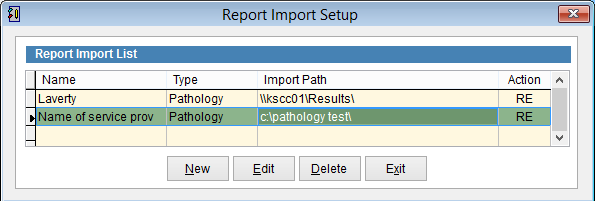
Click on a line so that it is highlighted and click Edit to modify the parameters of the import or Delete to delete the entry from eClaims.
Click Exit to close the screen and return to the System Params screen.