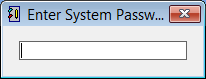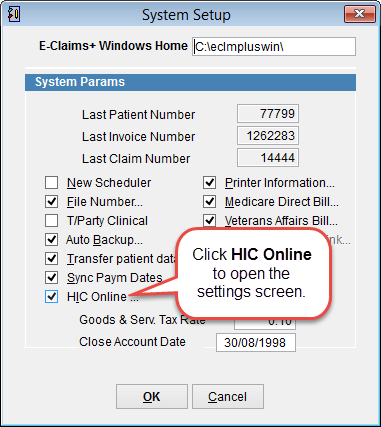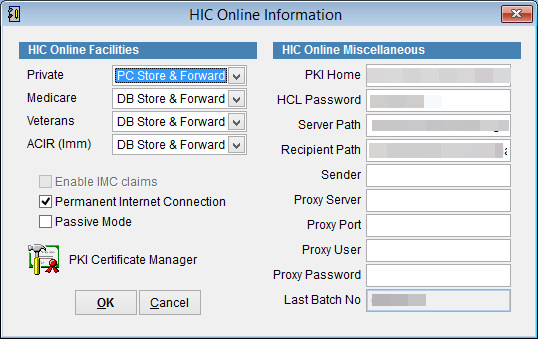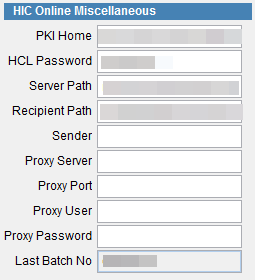HIC online settings
Medicare online uses a location certificate to identify the location transmitting claims to Medicare. The location certificate encrypts the transmission to prevent unauthorised parties from reading the data during transmission.
To open the HIC online information screen go to the main menu and click Maintenance and System Setup.
Enter the system password and click enter on the keyboard.
Click HIC Online on the bottom left side of the screen.
Some fields will be automatically added when the location certificate is installed.
HIC Online Facilities
Click on the drop down arrow next to Private, Medicare, Veterans or ACIR (Imm) and select from the following options.
Paper Based is only available for Private billings and means that the system will print paper based invoices rather than send these claims electronically.
DB Store & Forward applies to Medicare, Veterans and ACIR (Immunisation) batches and and it stores claims in a batch with a minimum of 1 and maximum of 80 vouchers for electronic transmission.
PC Store & Forward is applies to Private billings and it stores claims in a batch with a minimum of 1 and maximum of 80 vouchers for electronic transmission.
PKI Home is the location where the HIC.PSI (location certificate) is stored. This file is always stored in the Data folder of the eClaims home directory.
HCL Password is the location certificate password.
Server Path is the internet address for the Medicare servers.
Proxy Server is the IP address for the local proxy server.
Proxy Port is the IP address of the local proxy server.
Proxy User is the username for the local proxy server.
Proxy Password is the password for the local proxy server.