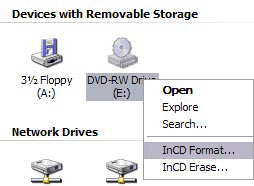Formatting CD’s
In some instances, you will have to format new re-writable CDs so that they can record backups directly through eClaims.
To format A re-writable CD, follow these steps:
- Open My Computer from the icon on your desktop.

- Insert a re-writable CD (should say CD-RW on the packaging) , you should see it appear in My Computer.
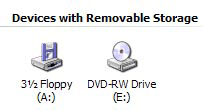
- Right-click your CD drive icon and select Format.