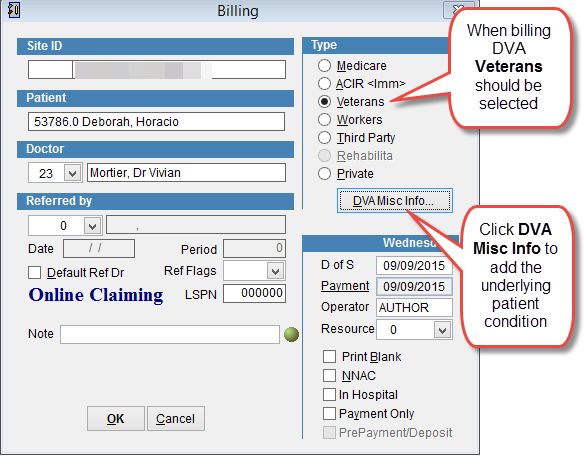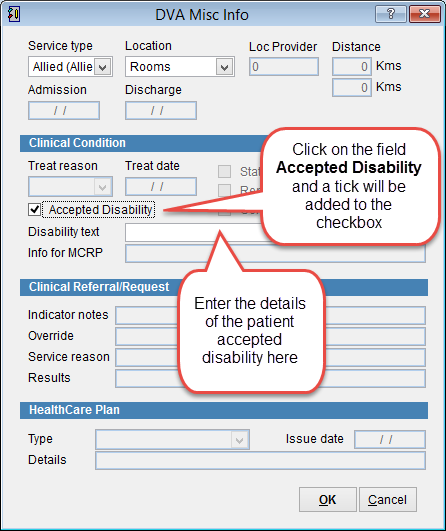How to bill DVA if the patient has an accepted disability
Depending on the colour of the DVA health card the patient is entitled to different levels of service. If a patient has a white DVA health card the services covered are limited to medical conditions that have been previously acknowledged by the Department of Veterans Affairs.
For more details please refer to
http://www.dva.gov.au/providers/dva-health-cards#whitecard
Open the patient record and click Bill at the top of the screen per the standard procedure.
Click on the box next to Accepted Disability and enter the text in the field Disability text.
Click OK to continue or Cancel to discard changes and return to the previous screen.
Continue with the billing as normal. For additional information refer to How to bill DVA