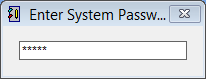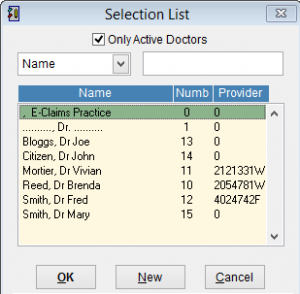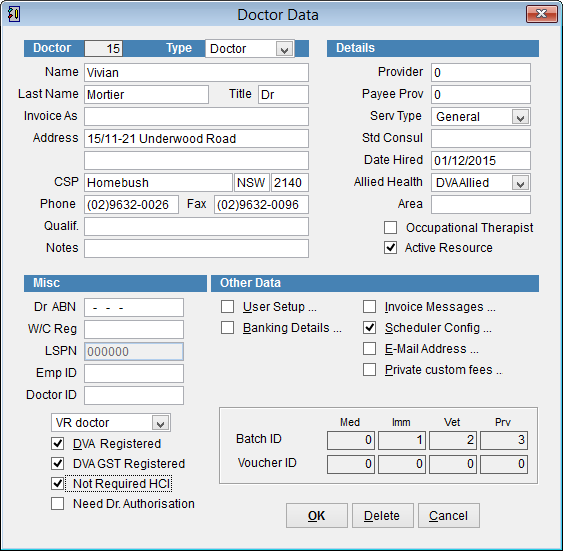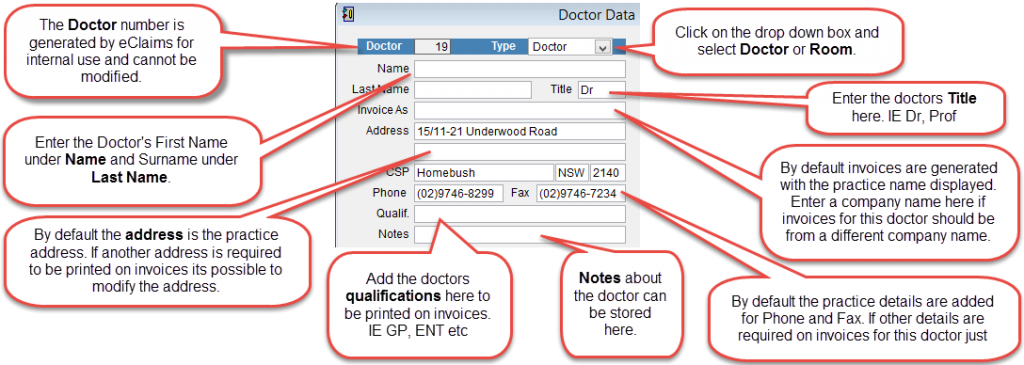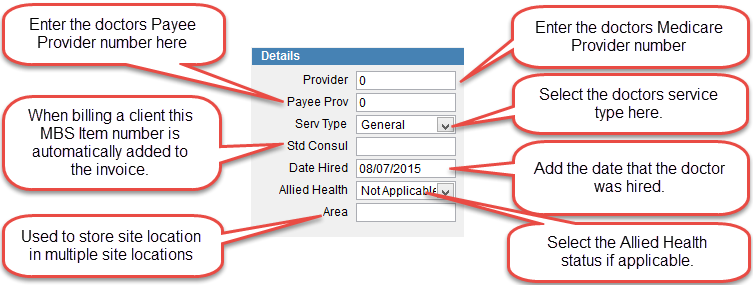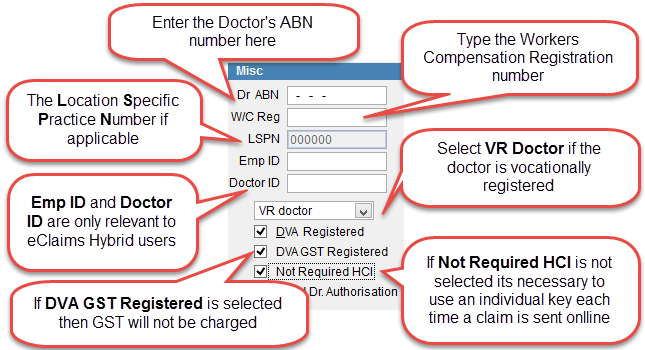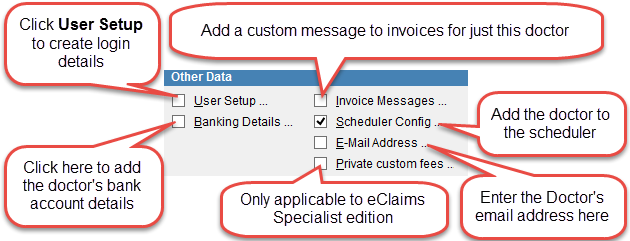Doctor Data
This page describes the Doctor Data fields in eClaims.
To open the Doctor Data screen go to the main menu of eClaims.
Click Maintenance and Business Data from the left side of the screen.
Enter the system password and click Enter on the keyboard.
The Selection List screen will appear.
To add a new doctor click New at the bottom of the screen.
To modify an existing doctor details click on the name of the doctor so that it is highlighted. Click OK to open the Doctor Data screen.
Click Cancel to close this screen and return to the previous screen.
To modify the details of an existing doctor you can double click on the name in the Selection List and the Doctor Data screen will open.
Enter the doctor details to this screen and click OK to save changes or Cancel to discard changes and return to the previous screen. Delete will remove the doctor from the system.
Instead of deleting a doctor its recommended to remove the tick from Active Resource in the bottom left side of the screen. The doctor will not be displayed in search results and cannot be used for billing but can be reactivated if they return at a later date.
Active Resource indicates that the provider is active and working at the practice. If a provider leaves the practice either temporarily or permanently we recommend you remove the tick next to Active Resource.
VR Doctor is selected if the provider is Vocationally Registered. A VR doctor would bill item numbers 23,36 or 44 as consultation items. a Non VR doctor would bill item numbers 53 or 57 as consultation items. If you are unsure whether the provider is VR or not you may need to ask the provider.
DVA Registered should be selected if the provider is registered with the Department of Veterans Affairs and to be able to bill DVA items.
Not Required HCI. HCI is the HealthCare Individual certificate. If this field is not selected its necessary to enter an individual key every time a batch is submitted for this provider in the batch handler.