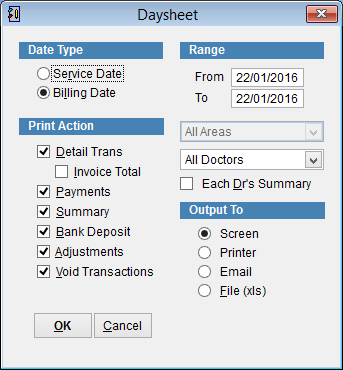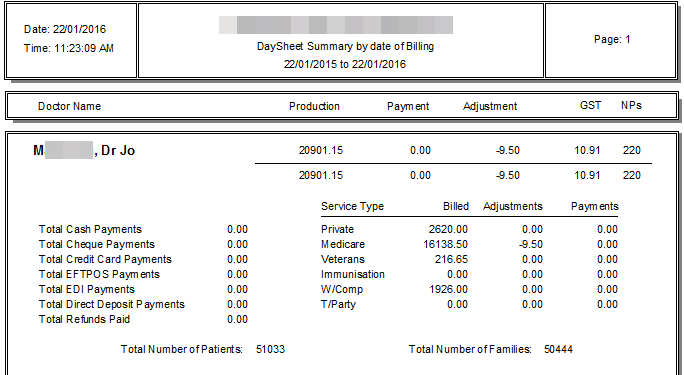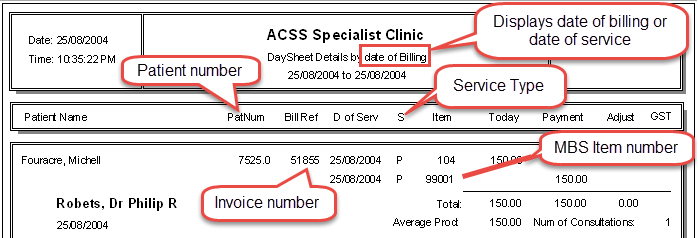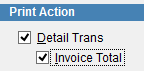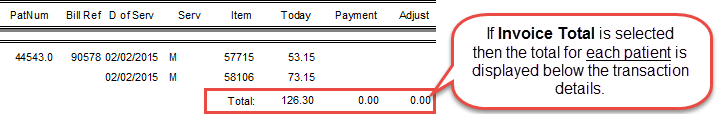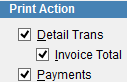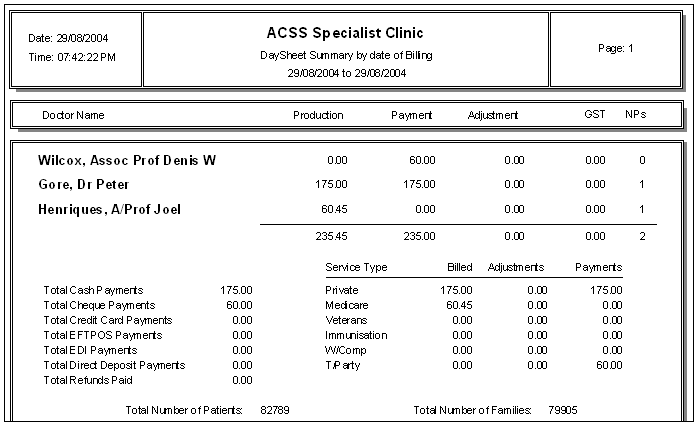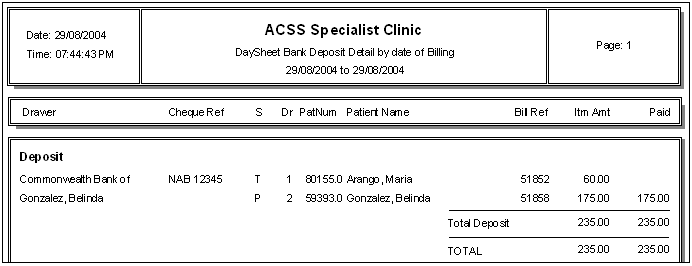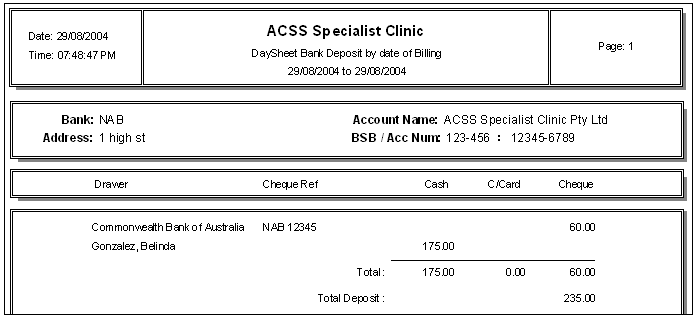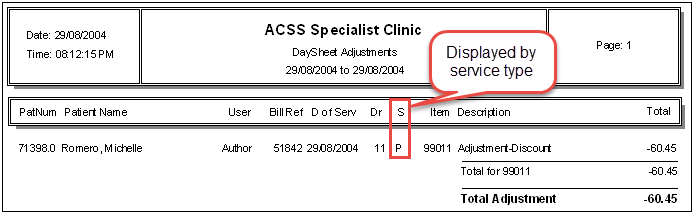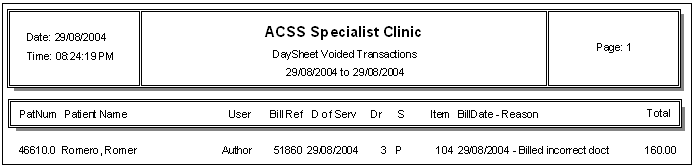Daysheet
The daysheet reports all activities and sales during a particular day or date range.
Click Patient and Daysheet from the main menu.
Date Type
The report can be created using service date and billing date. For more information on these different dates refer to service date / billing date.
Range
By default the system will add the current date into both From and To fields.
To change the date click on the field with the mouse and enter a new date.
From is the oldest date of the report IE 22nd July 2015
To is the most recent date of the report. By default this will be the current day. IE 22nd January 2016.
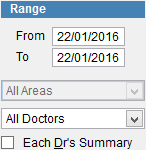 |
Areas – click on the drop down arrow and select a specific area. This will only be available if Areas has been setup in eClaims. By default all areas is selected. |
| Doctors – by default all doctors will be selected. To create a report on the details of only one doctor click on the drop down arrow and select the doctor. | |
| Each Dr’s Summary is only available if All Doctors is selected and will create a single page with the results of each doctor. |
Example of each doctors summary report.
Output To
Select the way the report will be created.
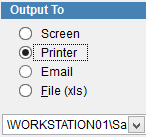 |
Screen will display the report on the monitor and it can be printed from this if required.Printer when selected will display a field at the bottom of the screen to select the printer to print the report.Email will create an email addressed to the doctor with the report attached as a pdf document.File when selected will display the name and location of the file just below. The file is stored on the local machine and the filename can be changed by clicking on the box with the mouse and modifying the name. File is created in Excel 97-2003 .xls format. |
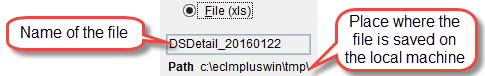
If sending emails to the doctor it’s important to verify that the doctor’s email address is added to the doctor details. For more information refer to Doctor Data. If the doctor’s email address isn’t entered to eClaims the email will still be created but the recipient field will be empty.
Print Action
The daysheet is comprised of 6 different reports. Each report can be created individually or several selected and they will created at the same time.