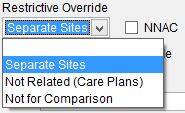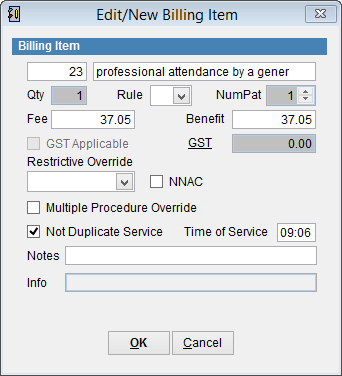Billing – NNAC, Multiple Procedure Override and Not Duplicate Service
Sometimes Medicare will reject claims because they appear to be in error. Using these codes gives more information that should improve processing of claims and reduce rejections. These codes are accessed in the billing screen and when you select them you can give additional information under Restrictive Override.
NNAC = Indicates the item billed was Not Normal After Care.
Multiple Procedure Override = When you select this it allows you to enter text for Medicare justifying why this override has been set.
Not Duplicate Service = is used when multiple eligible items are claimed on the same day such as 2 skin biopsies or 2 x-rays. Not Duplicate Service informs Medicare that multiple actions have occurred. When you use this code the system will add a Time of Service which can be modified if required.
If you bill multiple items without explanation there is the risk that Medicare may reject part of the claim and you will be required to resubmit the claim.
Remember to add Not Duplicate Service to all items billed to the client not just the duplicate item.
Medicare and DVA treat the Time of Service field differently. With Medicare claims the Time of Service is added at a voucher level. If two items are required to be claimed with different times of service it’s necessary to invoice each item separately. DVA claims allow a Time of Service to be added on each item within the claim.