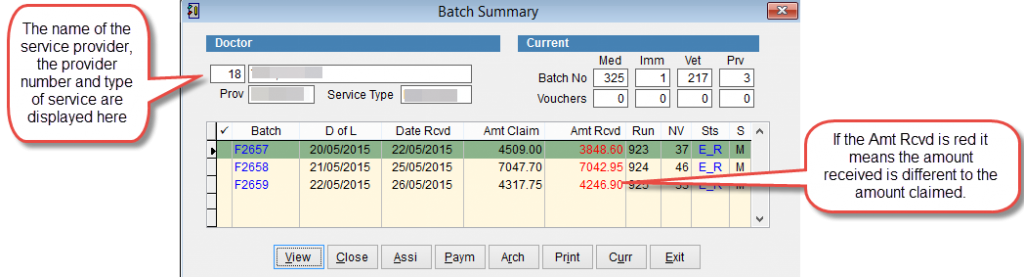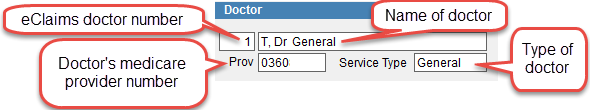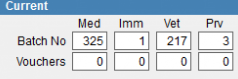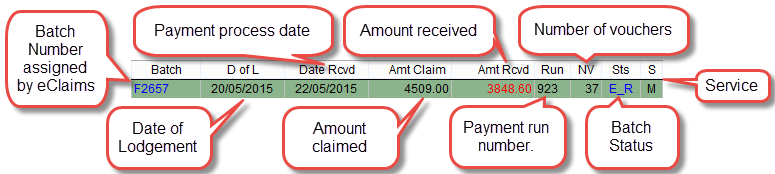Batch summary
The batch summary screen gives an overview of all batches that are lodged electronically through either Medicare or eclipse. Batches are created for each individual doctor and separated into different batches depending on the type of claim.
Doctor
Doctor details are displayed in the top left corner of the screen.
The first number is the number of the doctor within the eClaims database.
For more information on these fields and how to modify them refer to Doctor Screen.
Current
Displayed in the top right side of the screen. The figures displayed under current are for internal use and troubleshooting only. These values are not transmitted to Medicare.
Batch Details