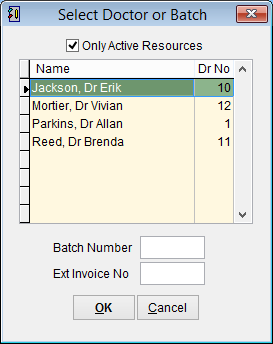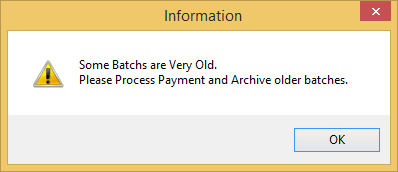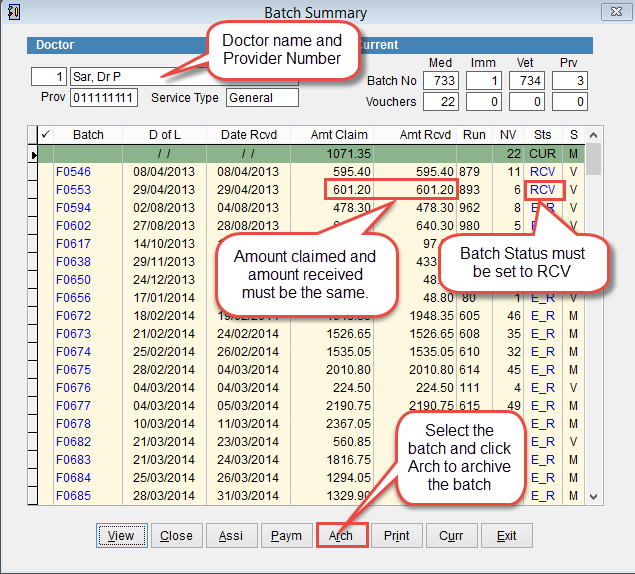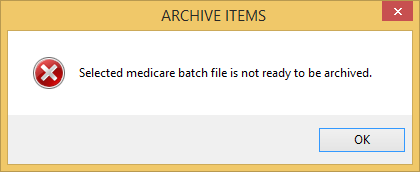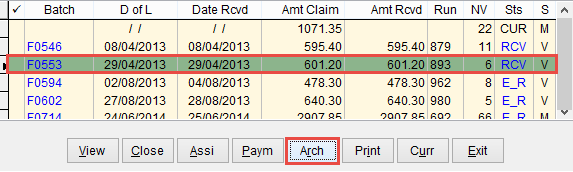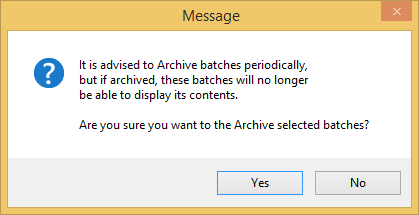Archive a batch
eClaims uses internal numbers to track batches and its very important that batches are archived regularly to remove them from the batch handler making it easier to navigate. Internal batch numbers are also recycled so it is important that old batches are archived to free up these numbers for new batches.
When a batch is archived it is frozen and cannot be modified again. Usually we would recommend that once payment has been received and receipted the batch should be archived.
For information about adjusting patient claims and allocating payments refer to how to process payments in the batch handler.
Open the batch handler by selecting Patient and Batch Handler from the main menu.
Select the doctor from the list so that the name is highlighted and click OK or just double click on the doctors name to open the batch handler displaying all batches for just this doctor.
If you want to see all doctors including those that don’t work in the practice any longer remove the tick from Only Active Resources.
If there are a lot of batches for the selected doctor a message will be displayed.
If this message appears click OK and the batch handler screen will open.
This screen displays the name and provider number of the doctor and all batches except archived batches.
In order to archive a batch it is necessary to record the payment and adjust the batch so that the amount claimed (Amt Claim) is the same as the amount received (Amt Rcvd) and the batch status (Sts) is received (RCV). For more information about paying and adjusting a batch refer to how to process payments in the batch handler.
If the batch status is not RCV a message will be displayed.
Click on the batch to be archived so that it is highlighted and click Arch at the bottom of the screen.
The following message will be displayed. Click Yes to continue or No to cancel to discard changes and return to the previous screen.
When the batch is archived it will no longer be visible in the batch handler.