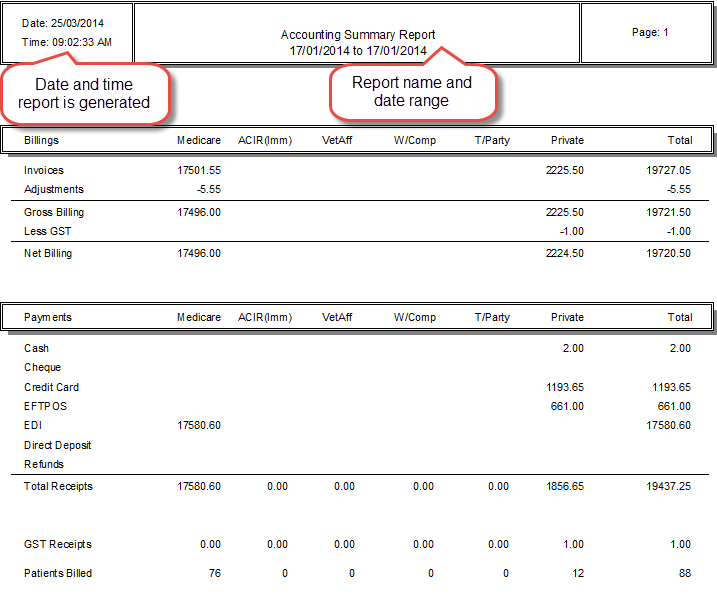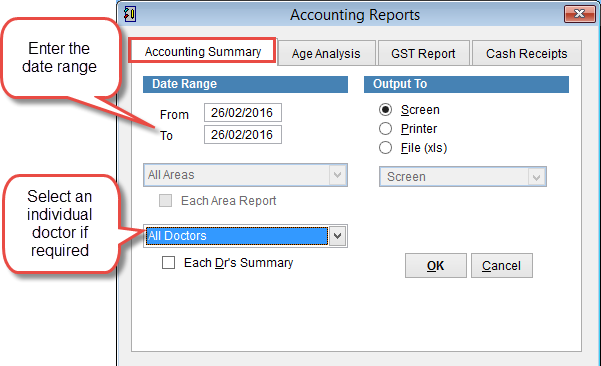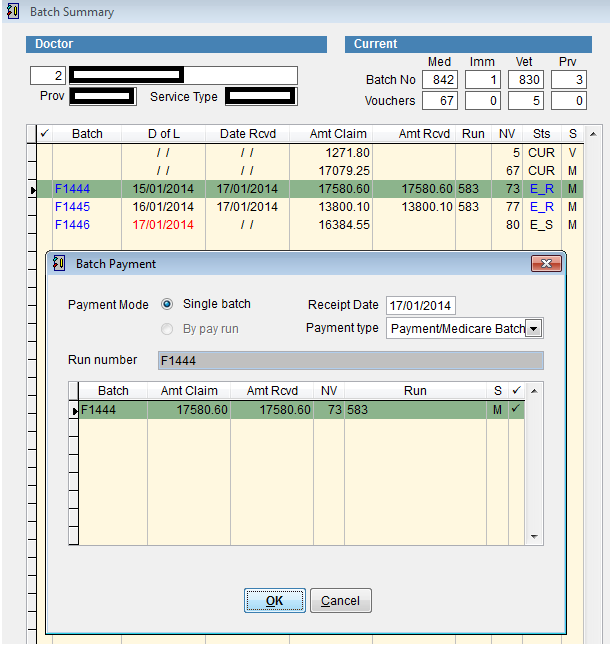Accounting reports – accounting summary
The accounting summary report displays a summary of the amount billed and payments receipted by service type, IE Medicare, private, third party etc.
From the main menu click Reports and Accounting Reports.
Click the Accounting Summary tab at the top of the screen.
The Billings section shows the total amount that has been billed into eClaims.
The Payments section is based on when a batch has been receipted or when the payment has been made for a Private billing. account.
The receipted date will be shown as the Serv date in the Patient Treat screen on the payment line.
Below is a screenshot of Batch 1444 which was paid on the 17th of January. The report will show the payment on the date that payment is applied in this screen. IE 17/01/2014.