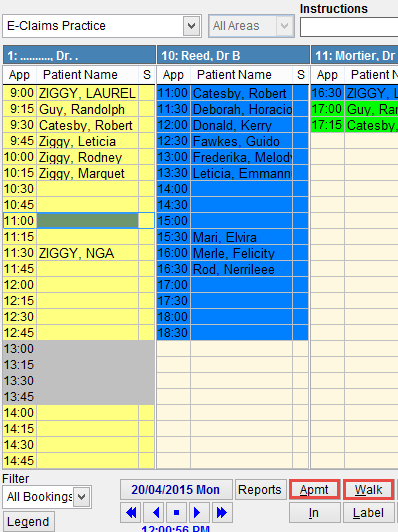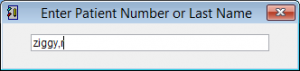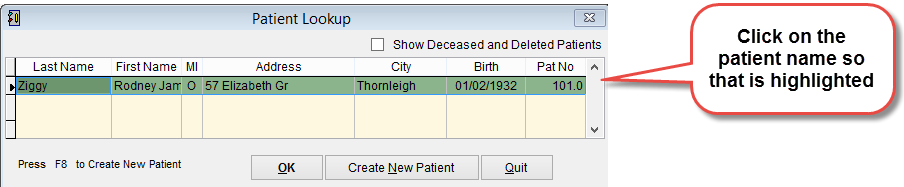How to Book a Patient Appointment
Go to the scheduler.
To open the scheduler click Patient and Scheduler from the main menu.
Select the schedule that you wish to use. By default the system will display either an individual doctor for one day or all the doctors in the practice for the current day.
There are two appointment options.
Apmt is where you select the date and time of the patient appointment. If you need to set an appointment for the patient.
Walk is used when the patient hasn’t made an appointment in advance. eClaims will select the next available appointment closest to this time. It also will set the status of the patient as In waiting room.
For more information on status please refer to Patient Status.
Booking a walk in appointment.
If there are several doctors in the practice the system will select the first doctor by default. If the appointment is for another doctor first select the schedule of the doctor and then click Walk at the bottom of the screen.
Notice that the W in Walk is underlined. Whenever a letter is underlined it is also possible to type that letter on the keyboard instead of clicking the icon.
Enter the patient details in the Enter Patient Number or Last Name screen.
There are various ways to search for a patient. Search can be done using
Last Name, First Name
Date of Birth using the format dd/mm/yy or dd/mm/yyyy
Medicare Number please enter the number in the following format 2950-15851-1
Usually its easier to search using the patient Medicare number or last name,first name.
If you search using the name there’s no need to enter all of the name, you can enter just the beginning of the name to do a search. If you were searching for Rodney Ziggy type zig,r. Search results are limited to 250 results so if you have a lot of results try doing your search again with more of the patient name.
Click on the patient name so that it’s highlighted and then OK to select the patient. If no result is displayed click Create New Patient to add the patient to eClaims.
How to book an appointment for a specific date and time
By default the Scheduler will open on the current date. If you need to make an appointment for a different date please go to that date in the scheduler.
How to select the date in the scheduler.
If there are several doctors in the practice the system will select the first doctor by default. If the appointment is for another doctor first select the schedule of the doctor and then click Apmt at the bottom of the screen.
Notice that the A in Apmt is underlined. Whenever a letter is underlined it is also possible to type that letter on the keyboard instead of clicking the icon.
Enter the patient details in the Enter Patient Number or Last Name screen.
There are various ways to search for a patient. Search can be done using
Last Name, First Name
Date of Birth using the format dd/mm/yy or dd/mm/yyyy
Medicare Number please enter the number in the following format 2950-15851-1
Usually its easier to search using the patient Medicare number or last name,first name.
If you search using the name there’s no need to enter all of the name, you can enter just the beginning of the name to do a search. If you were searching for Rodney Ziggy type zig,r. Search results are limited to 250 results so if you have a lot of results try doing your search again with more of the patient name.
Click on the patient name so that it’s highlighted and then OK to select the patient. If no result is displayed click Create New Patient to add the patient to eClaims.
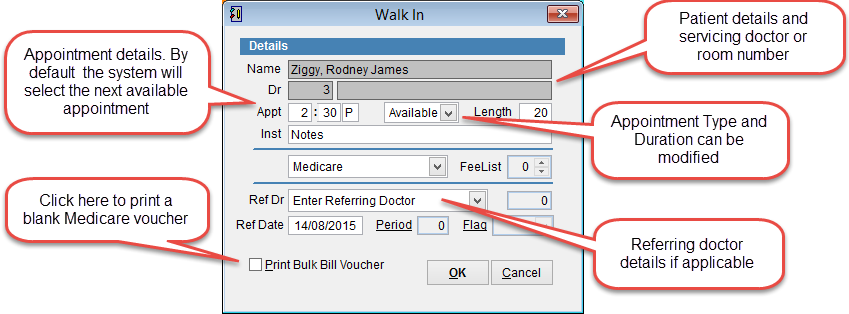
All fields with a white background can be modified. To select the time left click on the time with the mouse and enter a new time with the keyboard. A = AM and P = PM.
When the correct details are selected click OK to add the appointment to the scheduler or Cancel to discard changes and return to the previous screen.