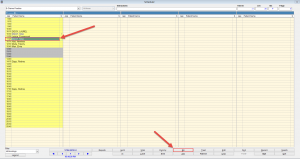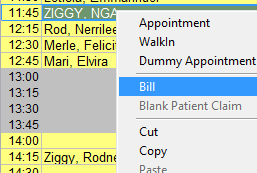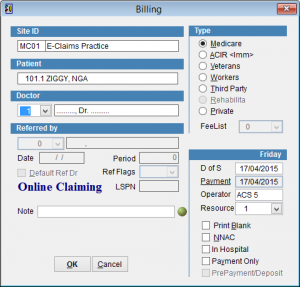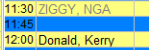How to Bill a Patient via the Scheduler
There are two ways to bill the patient. The patient can be billed in the Patient screen or through the scheduler.
If you use the scheduler for bookings it is recommended but not necessary that you bill patients through this screen.
When you bill a client using the scheduler it will change the patient status to indicate the patient has been billed and you can quickly use a filter to identify any appointments that haven’t been billed. If you bill using the patient screen the status will not change in the scheduler.
Billing through the Scheduler
Select the patient in the scheduler so that the record is highlighted and right click or select Bill at the bottom of the screen.
The Billing screen will appear. By default the system will select Veterans if a VA number is recorded for the patient or Medicare if only a Medicare card number is recorded for the patient. If you need to change this you can select the correct type on the right side of the screen. For more detailed information on the billing screen please refer to Billing
When you have billed the client the text colour of the patient will become grey.
To identify appointments that have not been billed open the filter and select Not Billed. For more information on Filters refer to Scheduler – Filter.
Please refer to following link for Billing via the Patient Screen.