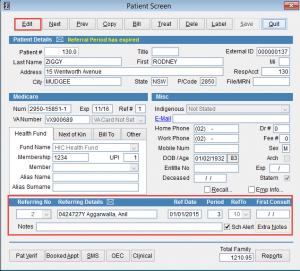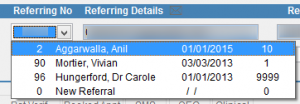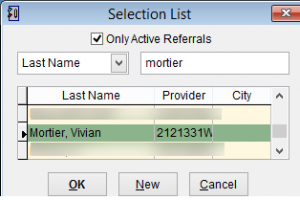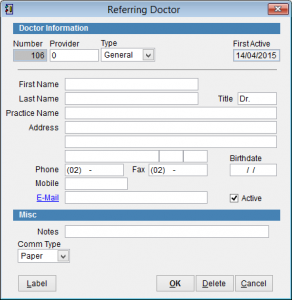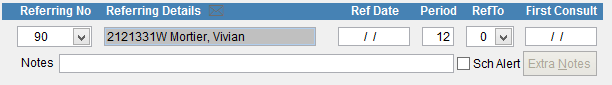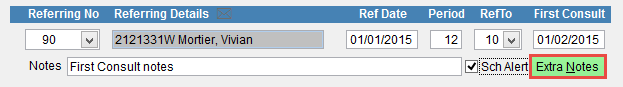How to add a referral
For a patient to be seen by a Specialist, Radiologist and even some Allied Health providers, the patient needs a referral from a General Practitioner or Specialist.
The referral document lists the patient name, date of referral, reason for referral and whom the patient is referred to.
Referrals have a period of validity which could be
- 12 months if referred from a GP
- 3 months if referred from a Specialist
- 9 months or indefinite referral for patients who have a life long condition
Although a referral may have a referral date on it, the referral is usually valid from the first patient consultation for the length of the referral period.
To add a referral go to the Patient Screen in eClaims.
Not sure how to open the Patient Screen. Click here. How to open the Patient Screen.
Click Edit at the top left corner of the screen. You can now modify the patient details.
Select the drop down box below Referring No at the bottom of the screen.
A list of previous referring doctors will be displayed. If the doctor you need is not listed here click New Referral at the bottom of the screen.
Selection List
A list of referring doctors is displayed. Search the list by entering the family name of the doctor.
By default the system will only search through active records. If the referring doctor has been set as inactive remove this tick to search the full database.
Click on the doctor so that the name is highlighted and OK to continue.
If the doctor isn’t displayed here click New to add a new referring doctor to eClaims.
Enter the Doctor details and click OK to add them to the database.
For more information on each field click here. Referring Doctor screen.
The Referring Doctors number and name should now be displayed at the bottom of the patient screen.
Ref Date is the date of referral. It’s possible to enter the date dd/mm/yy or dd/mm/yyyy
Period is the validity of the referral in months. By default this is 12 months.
RefTo records the name of the doctor the patient is referred to. Click on the drop down box and select the name of a current doctor in the list.
Select 9999 Site Referral (Global) if the referral is to the site rather than a specific doctor.
First Consult is the date of the first consultation with the doctor. If no date is entered the system will consider the first consult to be the date of the next bill raised for the patient. IE If you add a referral on the 1st of September and bill the patient on the 3rd of September for a consultation eClaims will add the 3rd of September to the First Consult field if it is empty.
Referral Information
Predominantly in hospital environments a patient might be serviced by several doctors under the same referral. If the RefTo field is set to a particular Doctor, the referral will have to be re-entered for another doctor to bill the patient. To overcome this, set the RefTo field to “Site Referral – 9999” so that the referral information that has been entered is used any doctor when billing.
Notes can be used to enter any notes regarding the patient referral. If you have additional notes click on the Extra Notes button.
Sch Alert adds an alert when the patient is added to the scheduler. For more information on the scheduler click here.
Extra Notes stores additional information regarding the patient referral. When notes are present the button becomes green.