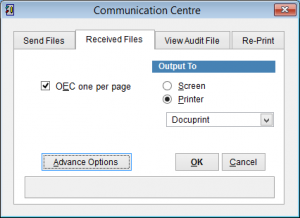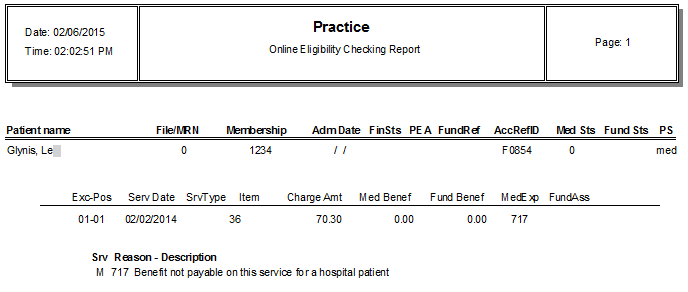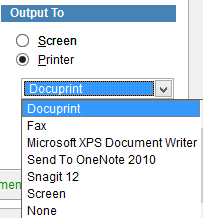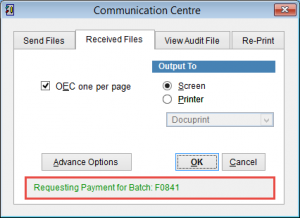Receiving Files Online
After the batches have been processed and paid they need to be received through Comms Centre.
To open the comms centre go to the main menu.
Click Patient and Comms Centre
Select the Received Files tab at the top of the screen and click OK to start receiving files.
OEC one per page prints the OEC on a single page for each patient. If this is not selected multiple OEC results will be displayed on the same page.
The Online Eligibility Check checks the eligibility of a patient with the Department of Human Services and private health insurers and it helps to estimate the patient’s out of pocket expenses.
For more information please refer to http://www.humanservices.gov.au/health-professionals/news/online-eligibility-checks-available-in-eclipse
Output To gives the option to display a report on the Screen or Print. If Print is chosen its possible to select the printer from the dropdown box.
eClaims displays progress at the bottom of the screen in green as it communicates online.