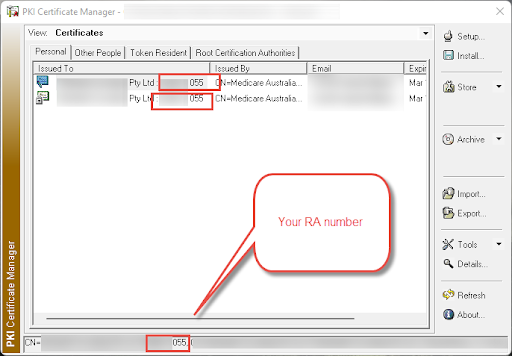Finding your Medicare RA number
Need your RA number for the site certificate used by your eClaims? Follow the guide to learn how.
- First, navigate to maintenance > System setup > HIC ONLINE
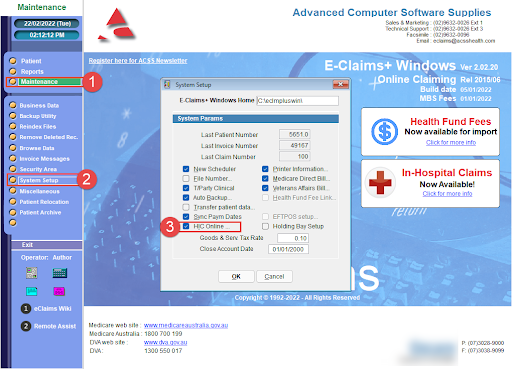
- Then, click on the PKI Certificate Manager
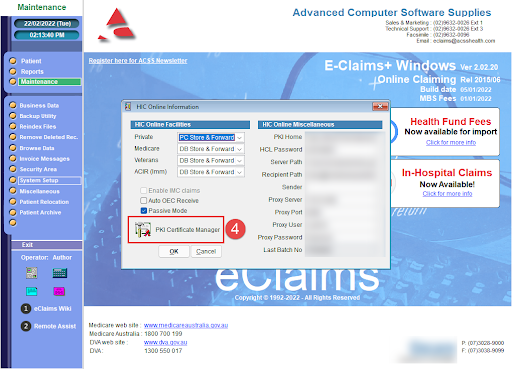
Note: If you do not have the PKI certificate manager installed, you will be prompted to install it. Simply follow the prompts to install. If you experience any issues with this, please contact your IT department/professional. - Click on the Certificate and view your RA number
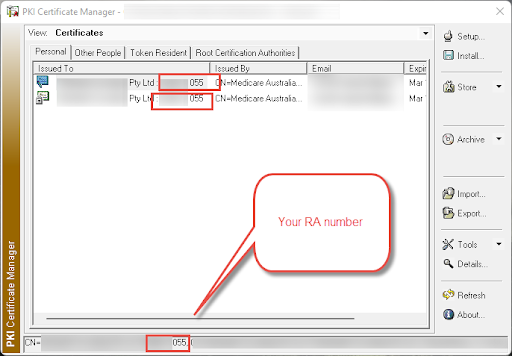
If you do not see your site certificate here:
- Select Use an Existing Store > Next
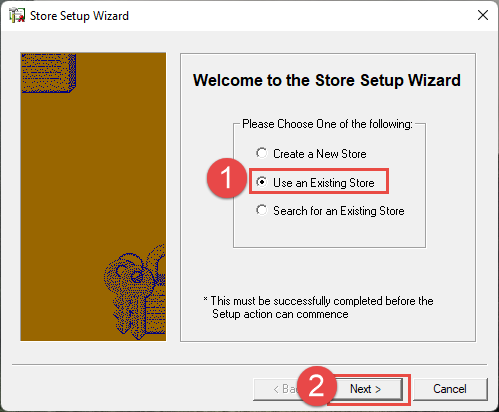
- Then click on the ‘…’ button and enter the eClaims server data folder path
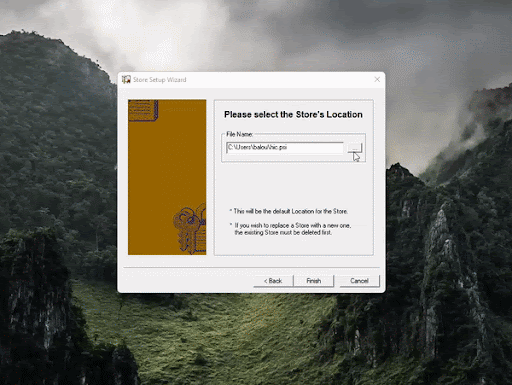
You can get this path by clicking on your organisation’s name on the bottom right corner of eClaims > Miscellaneous
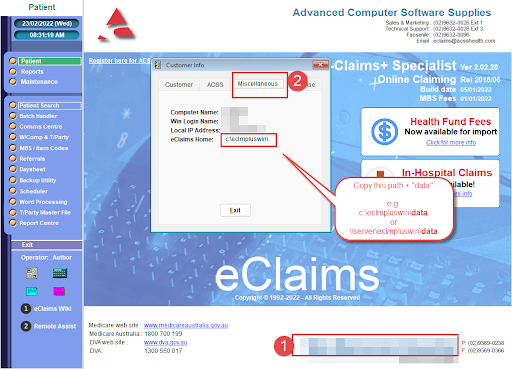
Once you have this path, enter it into the PKI certificate manager and open the Hic.psi
- You should now see your site certificate and RA number: