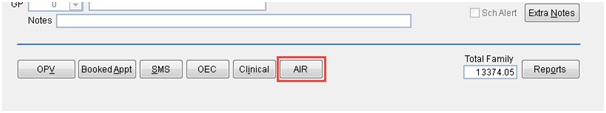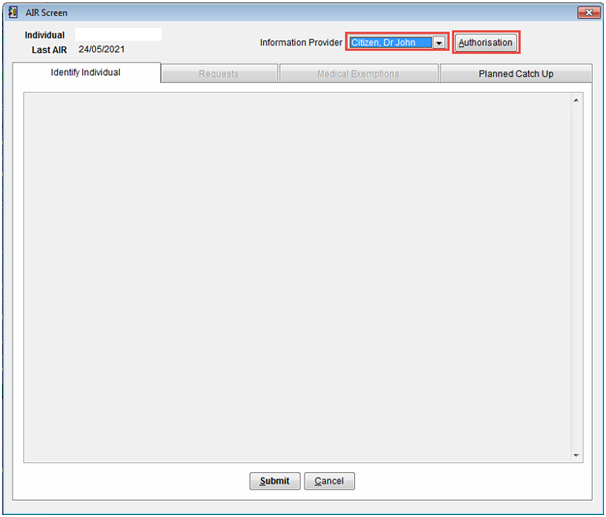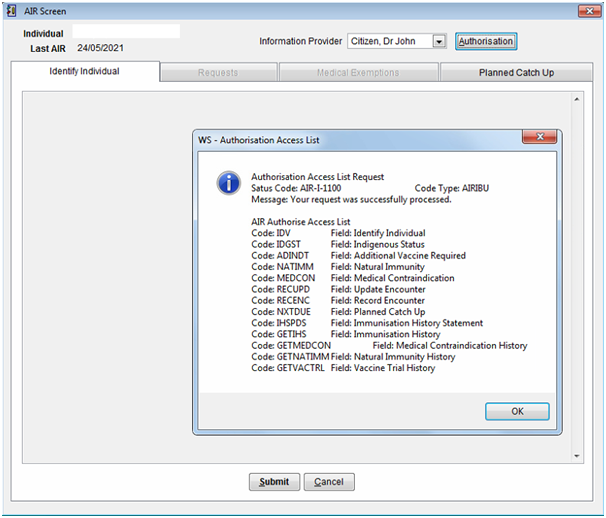AIR – Provider Authorisation
This tutorial shows you how to check the AIR authorisation levels of providers and what AIR functions they can use.
Open the patient screen How to open the patient screen
For more information on Patient Screen click here
Click on AIR at the bottom of the screen.
The AIR screen will appear. Select the doctor under the Information Provider drop down and click Authorisation.
A window will appear displaying the AIR functionality that provider has authorisation to do.