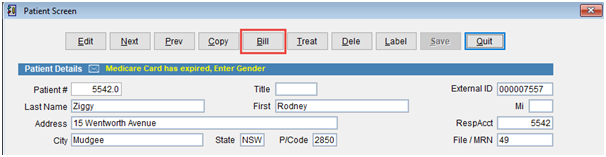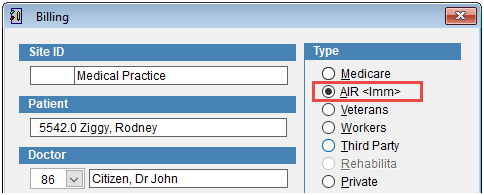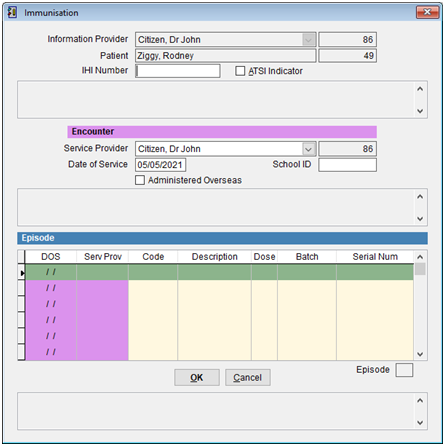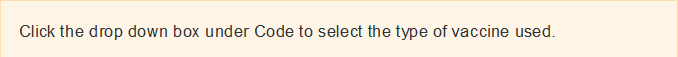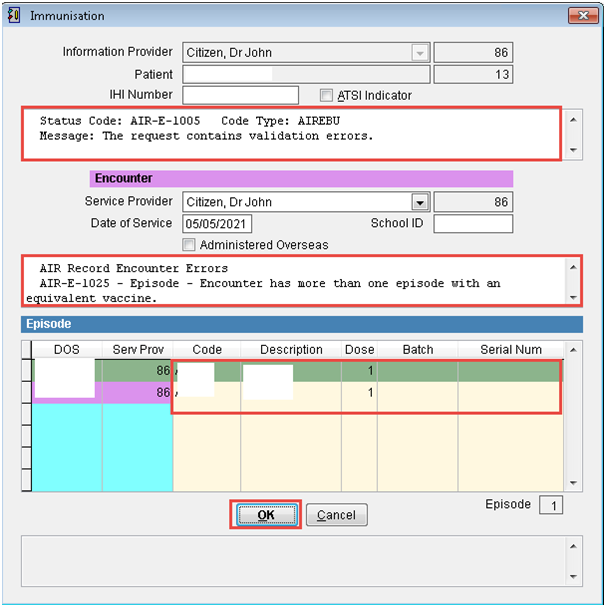How to Record Encounter for AIR
This tutorial shows you how to record an encounter for a patient in eClaims for the Australian Immunisation Register (AIR).
Vaccinations administered elsewhere in Australia or overseas can be recorded using eClaims.
Open the patient screen How to open the patient screen
For more information on Patient Screen click here
Click Bill at the top of the screen.
Select the AIR <Imm> option and click OK
The Immunisation screen will appear
Click OK once you have entered all the details or Cancel to discard changes.
The results will display in the text boxes. If there are any errors and rejections, just update the data and click OK again.