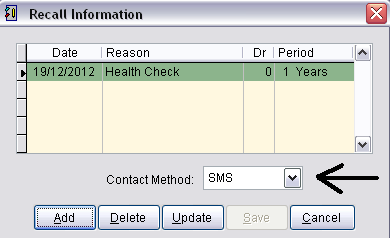SMS from Recall System
Important to Remember: You must ensure that the patients already have available recalls and that the SMS templates are created.
In order to send the SMS Reminders, When creating the Recall be sure to select SMS.
To generate the SMS Recall Reminders :
- Click on Reports from (Main Menu)
- Select Recall System

- Set the recall date
- The Recall Type – SMS
- Click Ok.
This will immediately send SMS reminders of their next visit or health appointment.