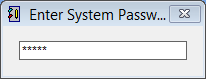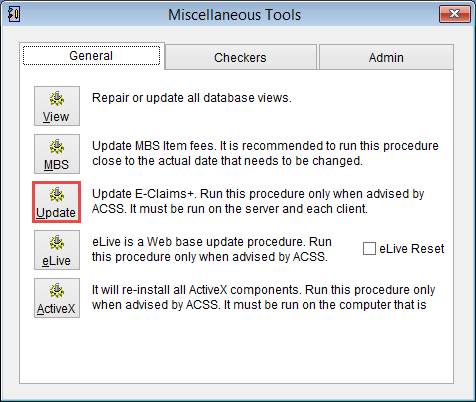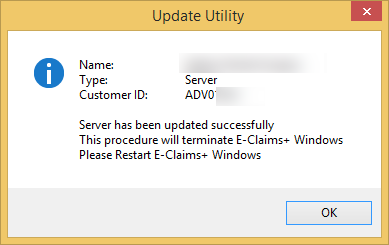Error 2051 when using the batch handler or comms centre
Error 2051 – The position of the business object in the hierarchy of the business object types is invalid.
This error occurs when the environmental variables have been changed on the system. This can occur due to an update to the clinical software used by the practice.
Do the following on the server and also the clients of eClaims.
From the main menu of eClaims click on Maintenance and Miscellaneous.
Enter the system password.
Click Update
The update process will take up to 2 or 3 minutes and when completed it will display the following screen.
Click OK and eClaims will close.
If the error continues it is necessary to either restart the PC or follow the procedure below to refresh the environmental variables.
Go to Control Panel
Click System
Click on the Advanced tab
Click on Environmental Variables
Click OK